
Beginner’s Guide to Social Media Automation for Small Businesses
Running a small business is an altogether different act that saves very little amount of time for constant social media management. Nowadays, social media has become an important tool for handling business, financial and daily tasks. This is where social media automation comes into action. They help maintain an active online presence without requiring daily attention.

In this beginner’s guide, you’ll learn how automation can simplify your marketing efforts, save time, and increase audience engagement. We will cover five powerful tools that have been designed for small businesses, each of which will provide you with recommended tips to help you optimise and automate your social media. Whether you’re posting once a week or several times a day, this guide will help you achieve automation with confidence.
Table of Contents
What is Social Media Automation?
Social media automation is when the editing, publishing, scheduling, and management of posts on social media platforms are done by software. Instead of publishing posts one by one manually every time, you schedule them in advance, and the software takes care of posting them at the scheduled time in the near future.
This brings in consistency in posting, better reach, and reduces the load of daily posting. Automation tools also give small businesses valuable insights, customer engagement features, and centralised dashboards. The human element will not be ‘erased’; it will just open up more time for doing what matters in the first place, and that is – building relationships and growing the brand.

Top 5 Social Media Automation Tools for Small Businesses
Let’s take a deep dive into five such beginner-friendly tools, as shown below, that can help you automate social media and grow your online presence.
- Zoho Social
- Meta Business Suite
- Buffer
- Hootsuite
- SocialBee
1. Zoho Social (Free + Paid Plans)
Zoho Social is designed to assist people and organisations in managing their social media presence across several platforms. From a single dashboard, it offers tools for scheduling, producing, tracking, and evaluating social media content.

- Best for – Small teams or organisations with several clients are the ideal candidates for it.
- Platforms Supported – Facebook, Instagram, Twitter, LinkedIn (profile as well as company page), Google My Business.
- Key Features – In its paid plan, it supports SmartQ time suggestions, bulk scheduling, client approval workflows, and analytics.
- Pros – Affordable, supports collaboration, and offers detailed insights.
- Cons – The interface may feel a bit overwhelming at first. The scheduling option is disabled in the free plan.
For a thorough plan comparison, visit their official pricing page. - Tip: SmartQ recommends the best times to post for optimal visibility and engagement.
How to use?
1. Sign up through zoho.com/social
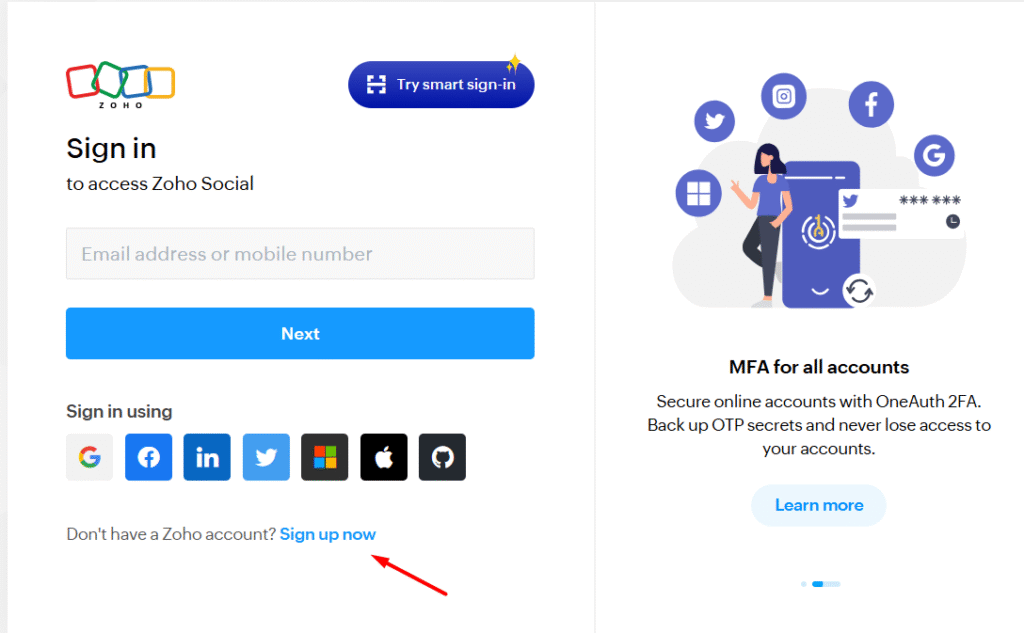
2. Link all your social accounts.
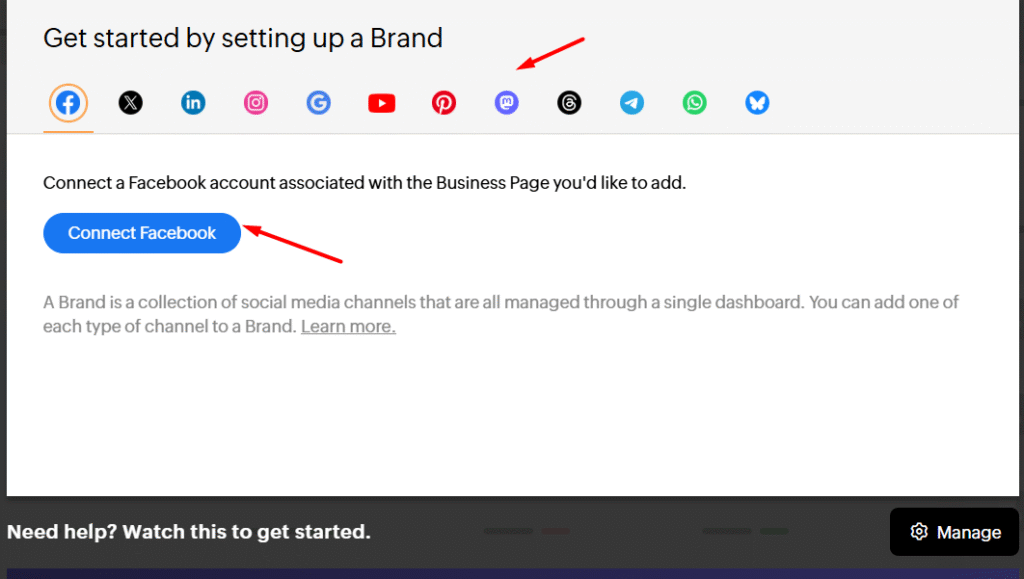
3. And now you can create a post by clicking on the ‘New Post’ button and schedule it as you want. You can choose the social media accounts to which you wish to share.
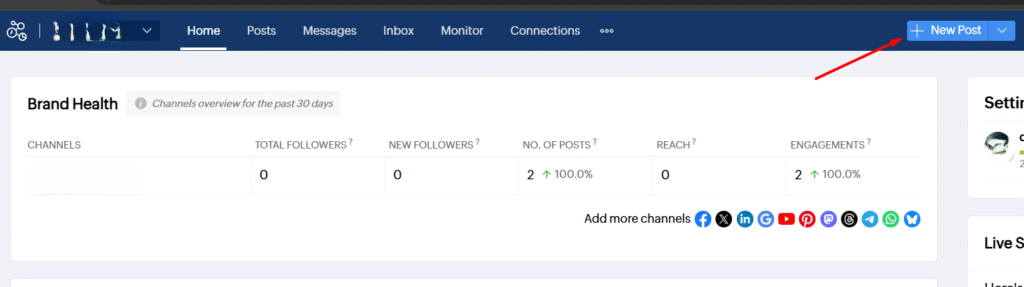
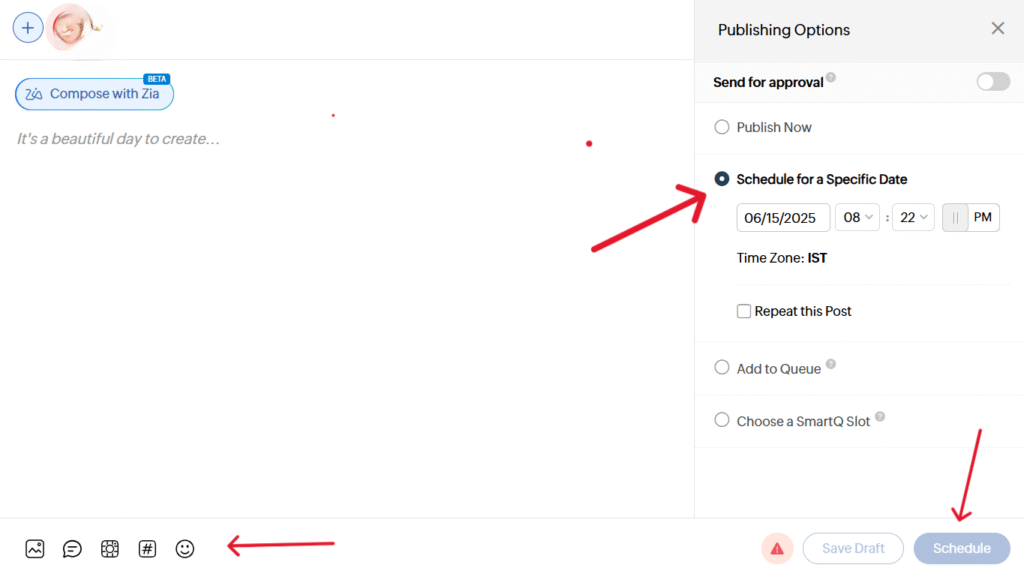
2. Meta Business Suite (Free)
Meta Business Suite is a Meta solution tool that allows you to manage all your social media activities on Instagram and Facebook. It focuses on a set of tools to help you connect with your customers across all platforms and achieve better business results.

- Best for – It is best suited for small-scale businesses primarily focused on Facebook and Instagram.
- Platforms Supported – Facebook and Instagram.
- Key Features – It schedules posts, reels, and stories, views insights, and manages messages from a single inbox.
- Pros – It’s completely free, user-friendly, and tightly integrated with Facebook and Instagram.
- Cons – It is limited to only two platforms (Facebook and Instagram) and lacks advanced reporting tools.
- Tip – Use insights to find the best time to post for maximum engagement.
How to use?
1. Log in to business.facebook.com. You should have a Facebook page for your business as well as on Instagram, and you will need to link both accounts.
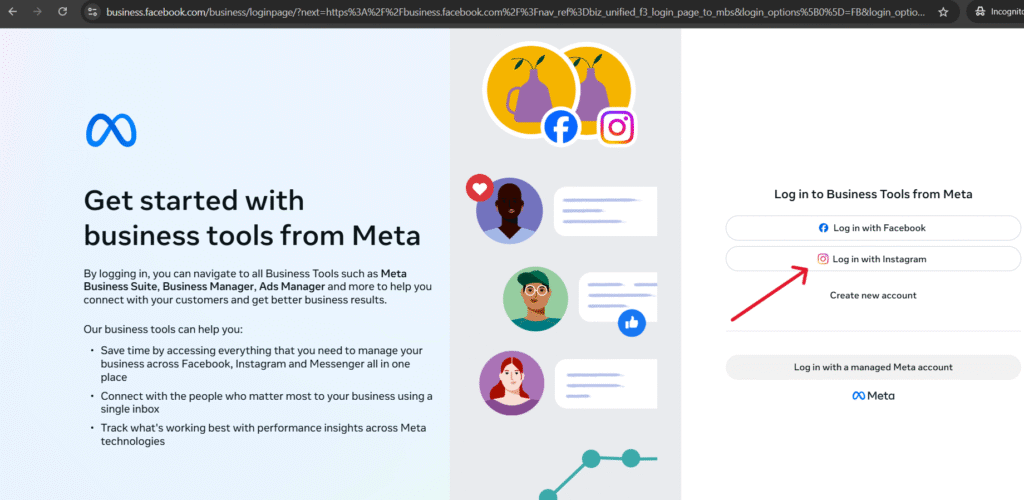
2. Click on Meta Business Suite.
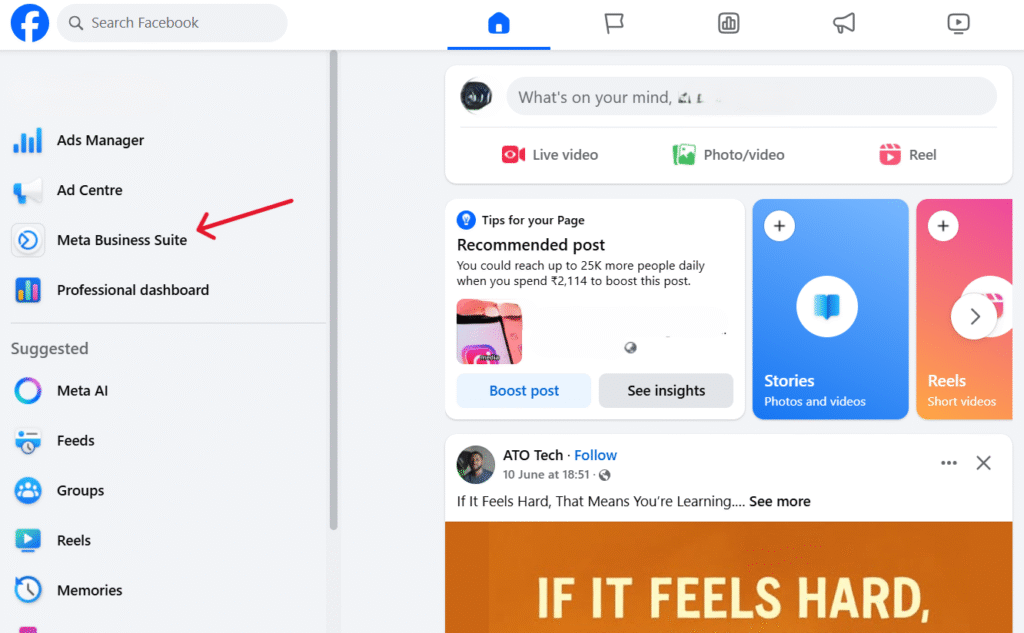
3. Use the Planner tab to schedule content as shown in the image below.
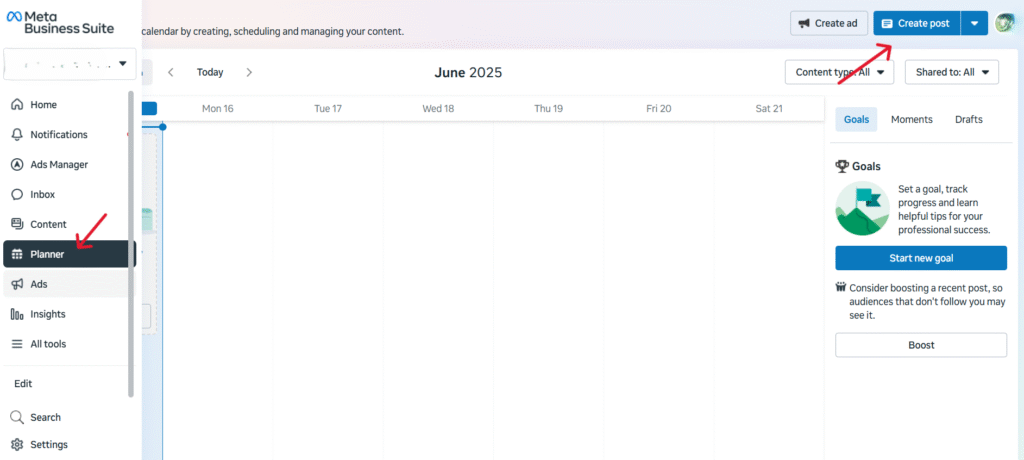
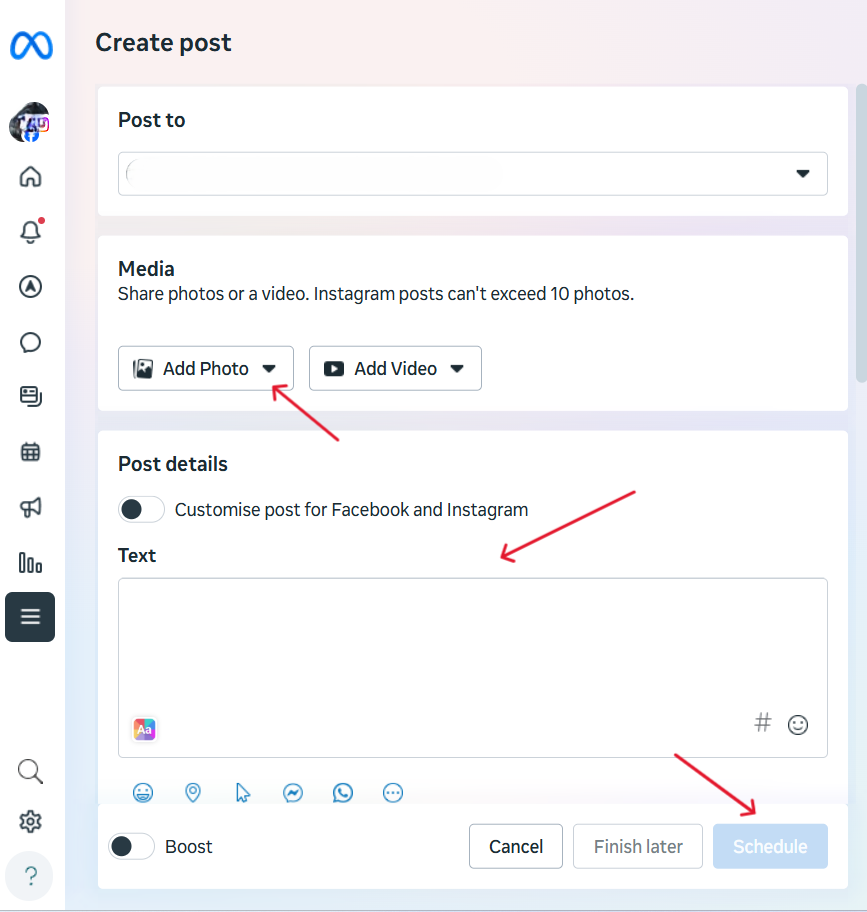
3. Buffer (Free + Paid Plans)
Buffer is a web and mobile application that allows users to manage and schedule posts across various social platforms. Additionally, users can analyse their results and interact with their community.
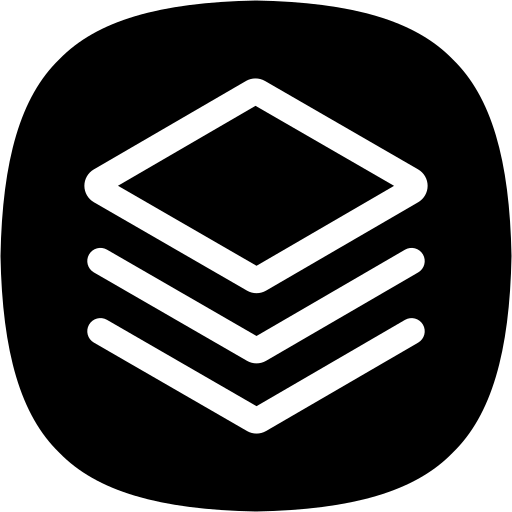
- Best for – Entrepreneurs searching for a social media automation platform that is easy to use and intuitive.
- Platforms Supported – Facebook, Instagram, Twitter, LinkedIn, Pinterest, TikTok, YouTube, Bluesky
- Key Features – Schedule posts, monitor links, create captions using AI, and see basic stats, Streamlined Audience Control, Optimal Post Timing
- Pros – It has a user-friendly interface, is easy to use for beginners, and offers a free plan.
- Cons – Unless you upgrade, engagement features and statistics are limited.
You can go to their official pricing page for a detailed comparison of plans. - Tip: Create captivating and consistent captions fast with the integrated AI assistant.
How to use?
1. Sign in at buffer.com and create an account
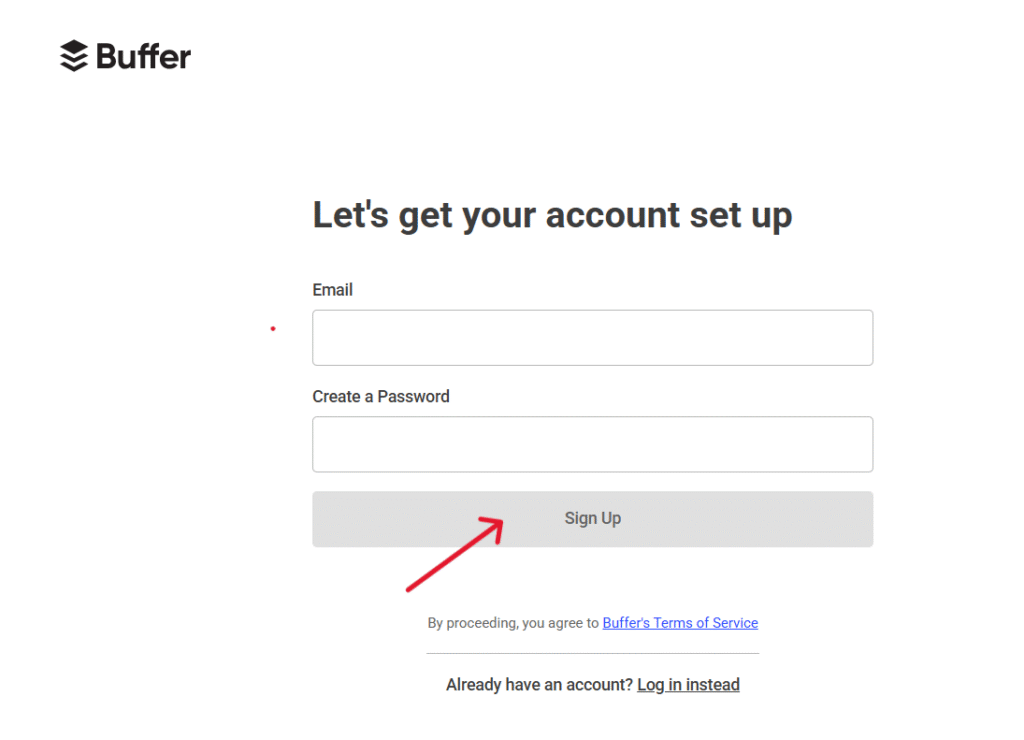
2. Link all of your desired social media accounts that you wish to connect.
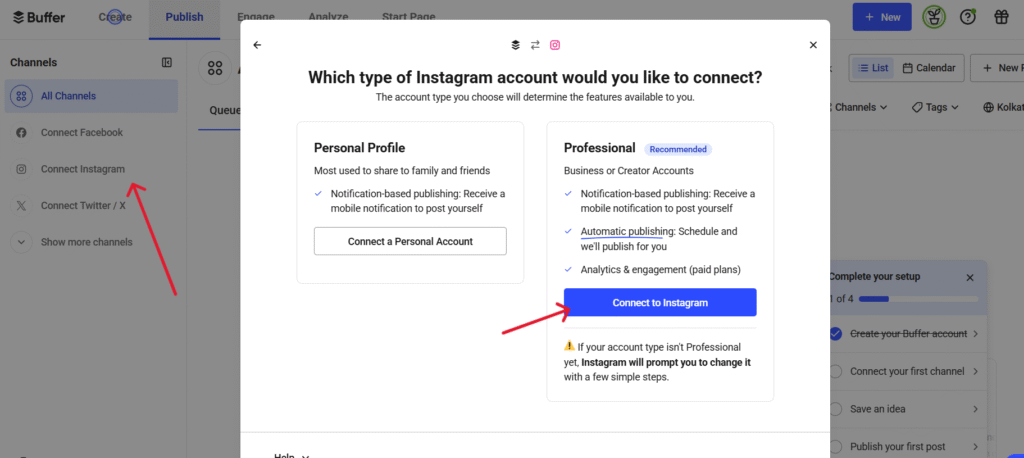
3. Create a Post using the dashboard using text and an image. You can use Analyze tab to see your preferred time to post.
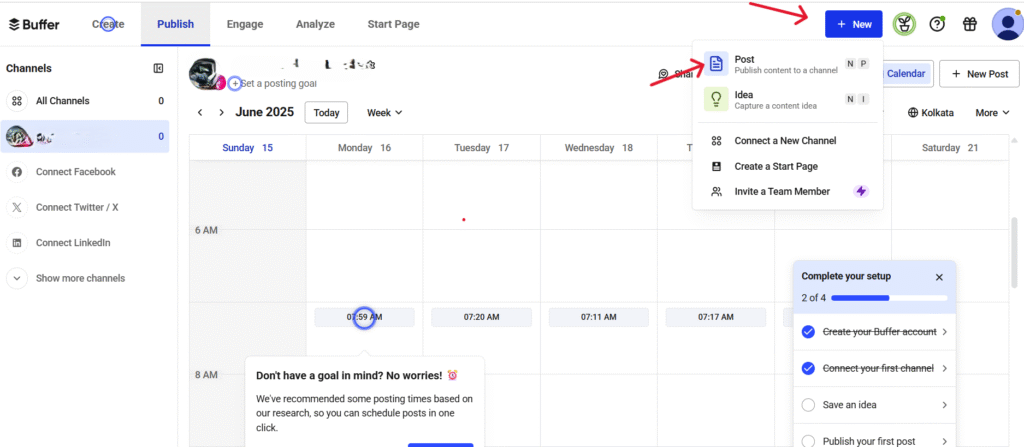
4. Schedule your post or add to the Queue to publish at your chosen date and time. You can also use an AI assistant to optimise your caption.
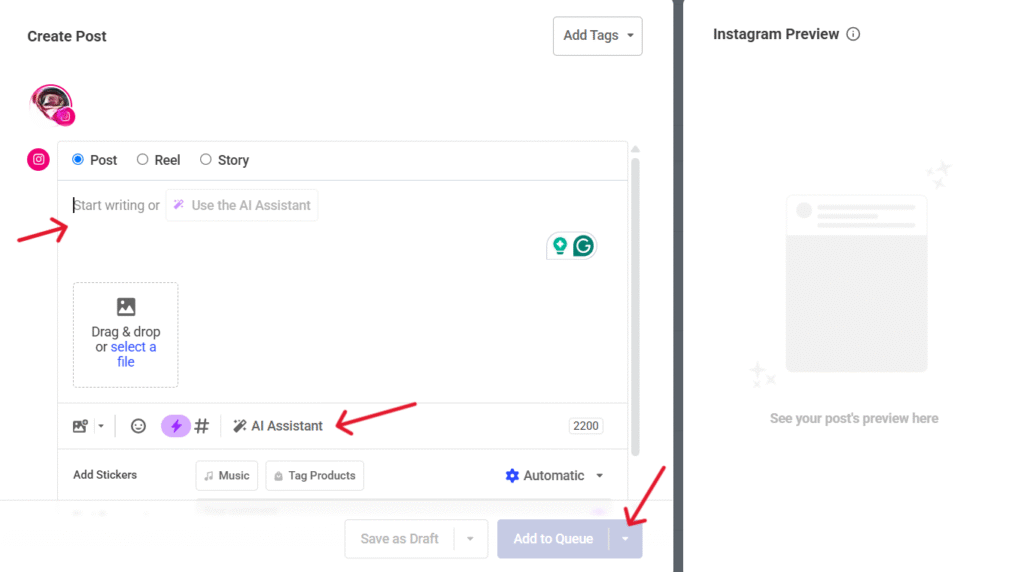
4. Hootsuite (Free Trial + Paid Plans)
Hootsuite is a social media management program that manages almost all of the daily tasks performed by a social media manager. With a single platform, you can manage teams, schedule and publish pieces, curate content, and calculate return on investment.

- Best for – Organisations that need in-depth insights and manage several platforms.
- Platforms Supported – Facebook, Instagram, LinkedIn, Twitter, Pinterest, YouTube.
- Key Features – Important features include scheduling postings, tracking performance, keeping an eye on streams for mentions, and team collaboration.
- Pros – Extensive tracking, engagement, and reporting features.
- Cons – More expensive than others, and the learning curve is higher.
- Tip –
To keep ahead of market trends and rival activities, make use of the stream monitoring feature.
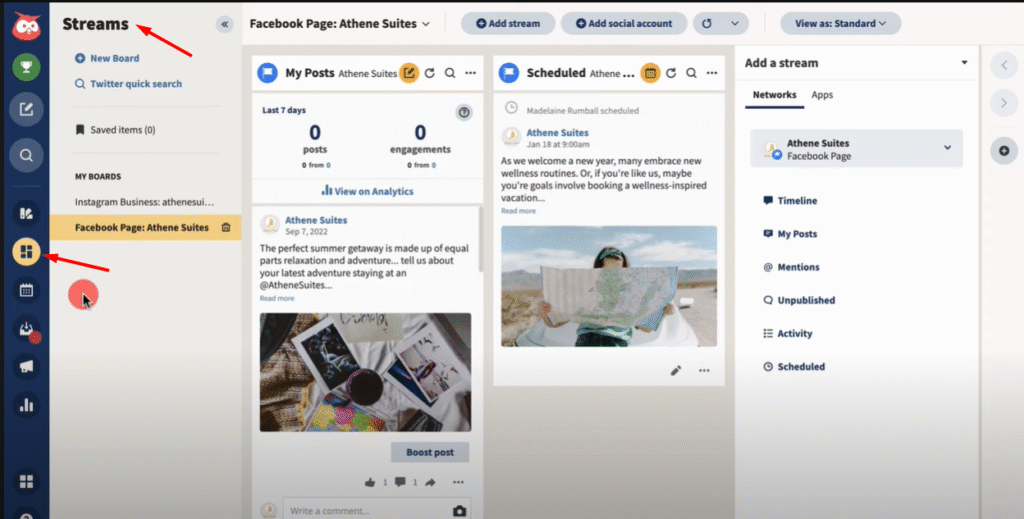
To come up with ideas for content development, visit the Inspiration tab.
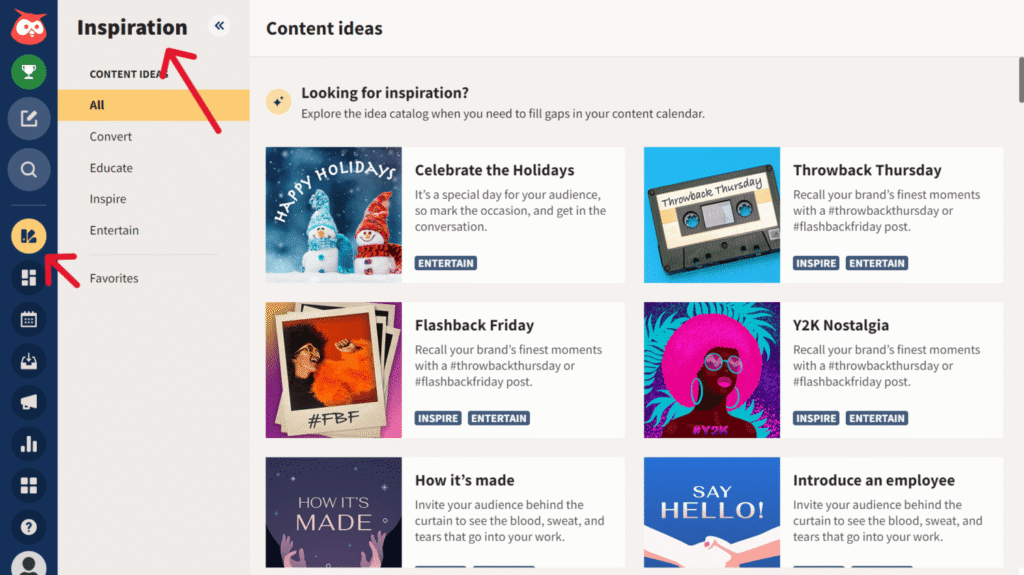
How to use?
1. Go to hootsuite.com and create your account.
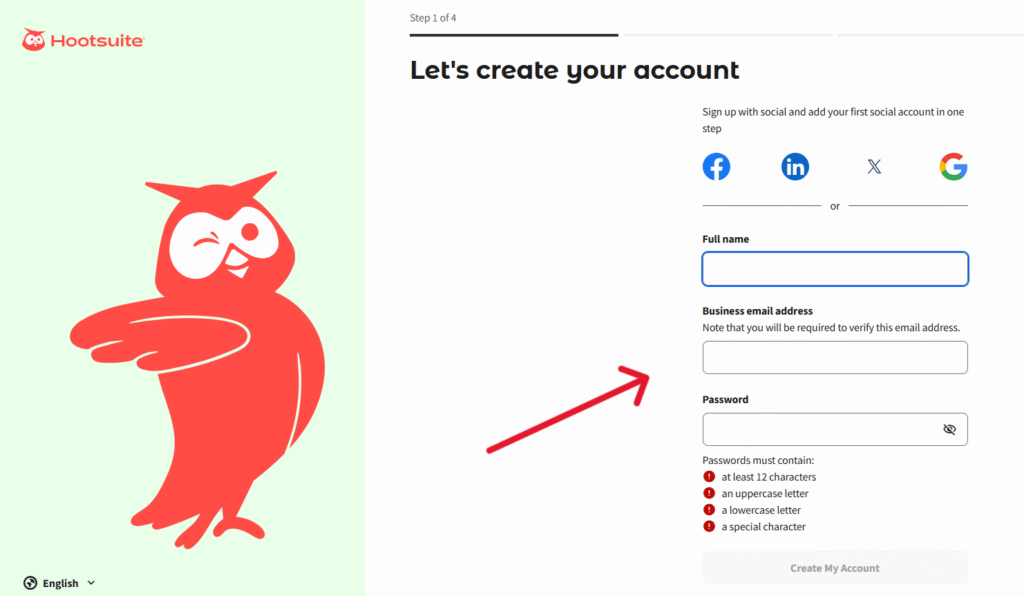
2. Link all your social media accounts that you wish to connect.
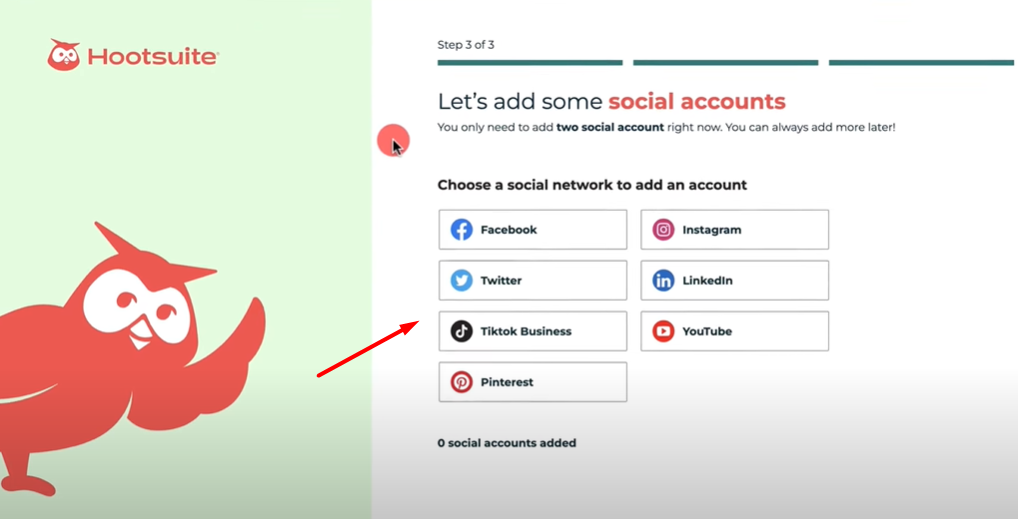
3. Click the Create button on the dashboard and select the social media platforms you wish to post to.
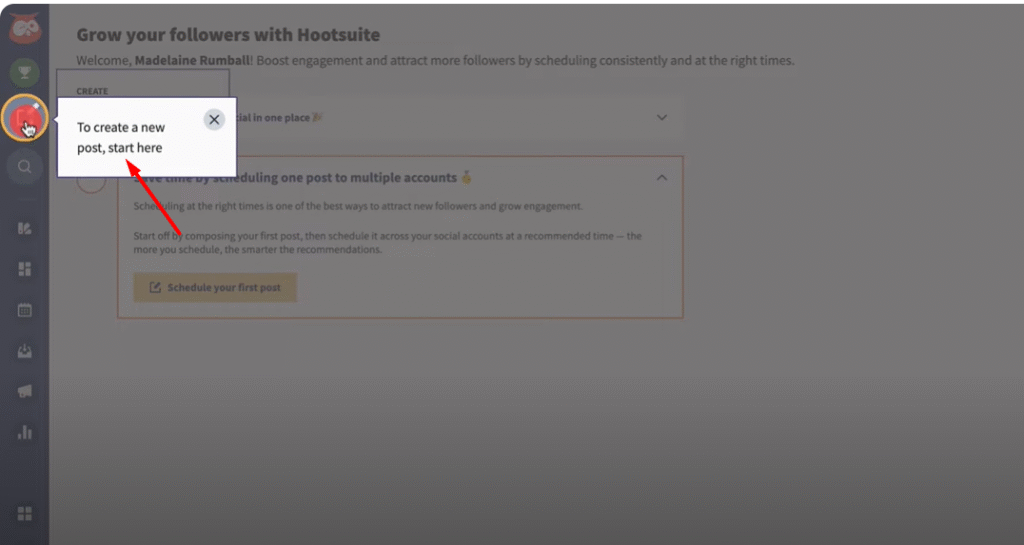
4. Post your text and image material. Select your preferred posting date and time by clicking the Schedule button. That’s it.
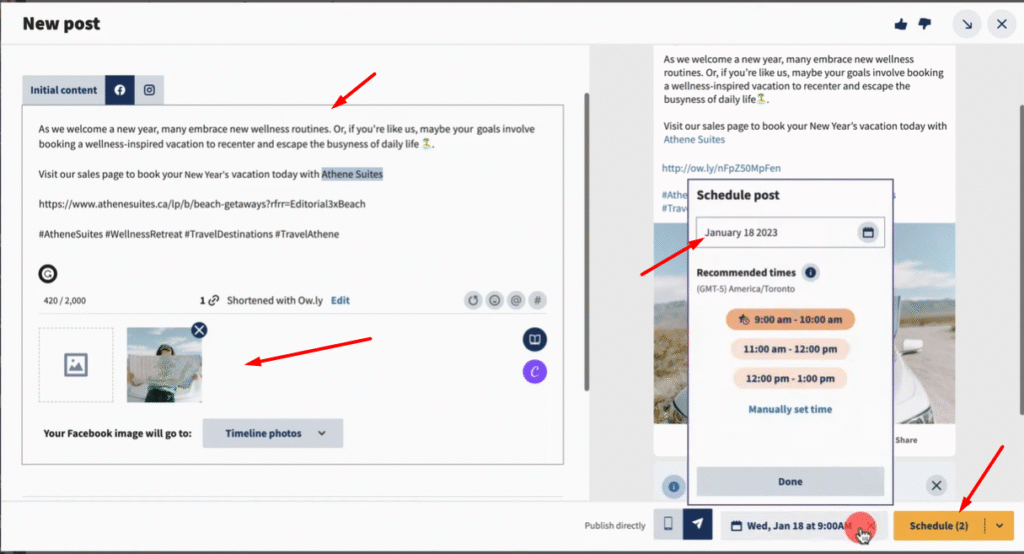
5. SocialBee (Free Trial + Paid Plans)
With SocialBee, an all-in-one social media management tool, you can plan, develop, publish, and analyse your social media content in one place.

- Best for – It is best suited for Content-heavy brands that want to recycle evergreen posts.
- Platforms Supported – Twitter, Facebook, LinkedIn, Pinterest, TikTok, Instagram, Google My Business.
- Key Features – Important features include content classification, post recycling automation, AI captioning, and Canva integration.
- Pros – Strong organisational and content automation skills.
- Cons – There is no free plan, and it could take some time to set up properly.
- Tip: To keep your content mix balanced, use categories like educational, promotional, and engaging.
How to use?
1. Go to socialbee.com and sign up for your account. Connect all your social media accounts at once.
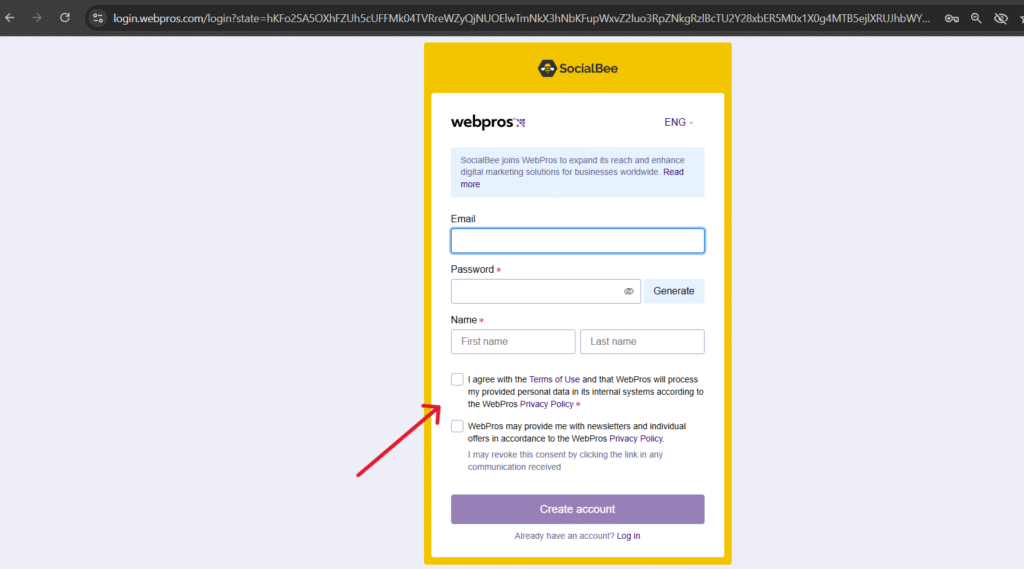
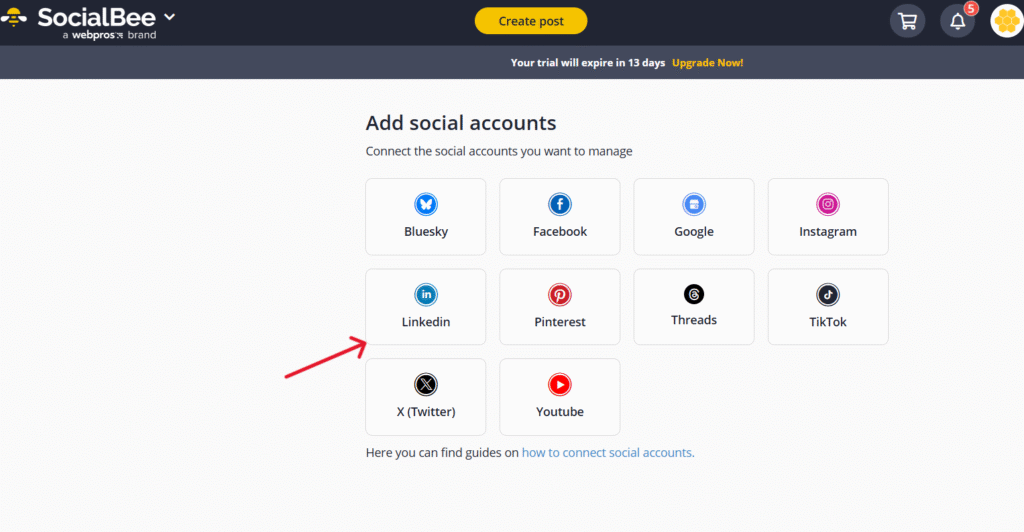
2. SocialBee works using categories, which help organise your posts. Examples: Promotions, blog posts, etc. You can then add a post in these categories from the ‘Content’ tab.
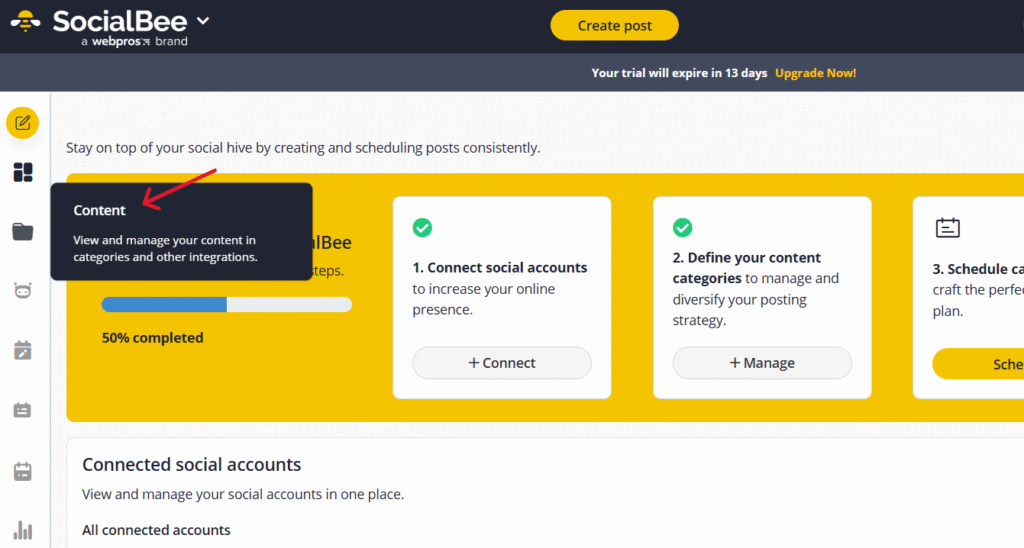
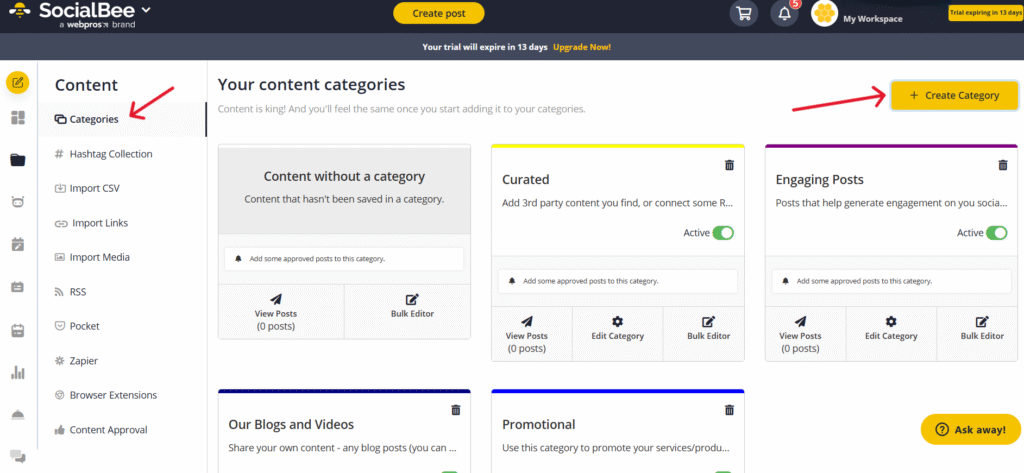
3. You can create content in 3 ways:
- Write it manually inside SocialBee’s post editor by clicking on ‘Create Post’ in the Content tab.
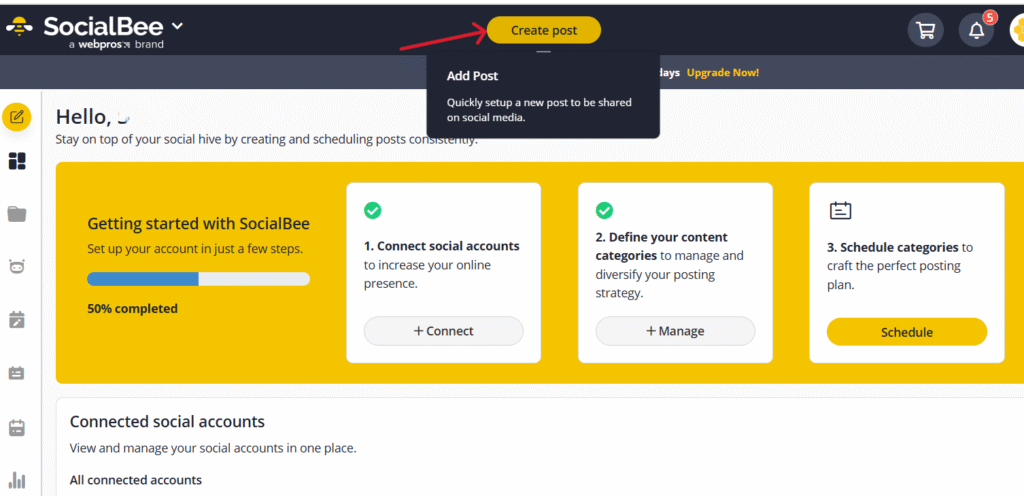
- Import content from a file, RSS feed, or Canva.
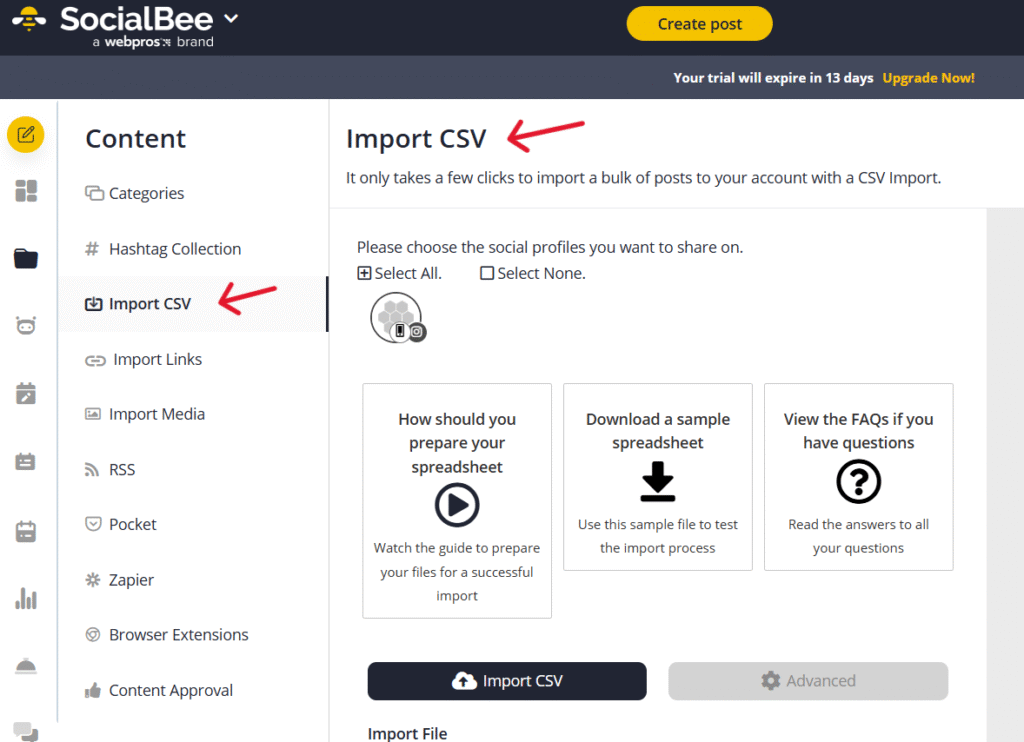
- Use the Social Media Copilot to automatically create content ideas.
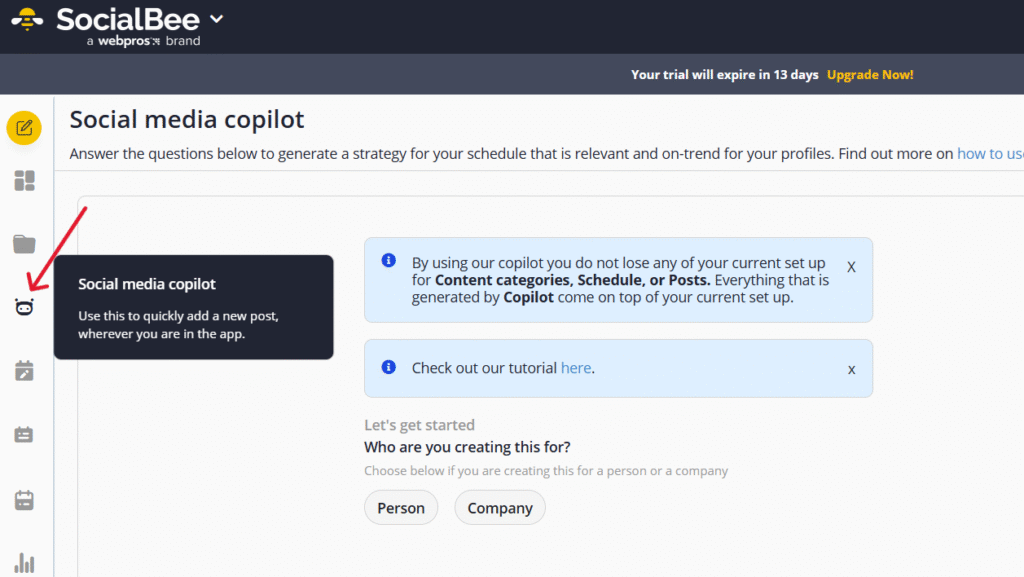
Every post can be modified for various platforms and customised appropriately
4. Use the calendar view to decide when and what to post from the ‘Schedule setup’ tab.
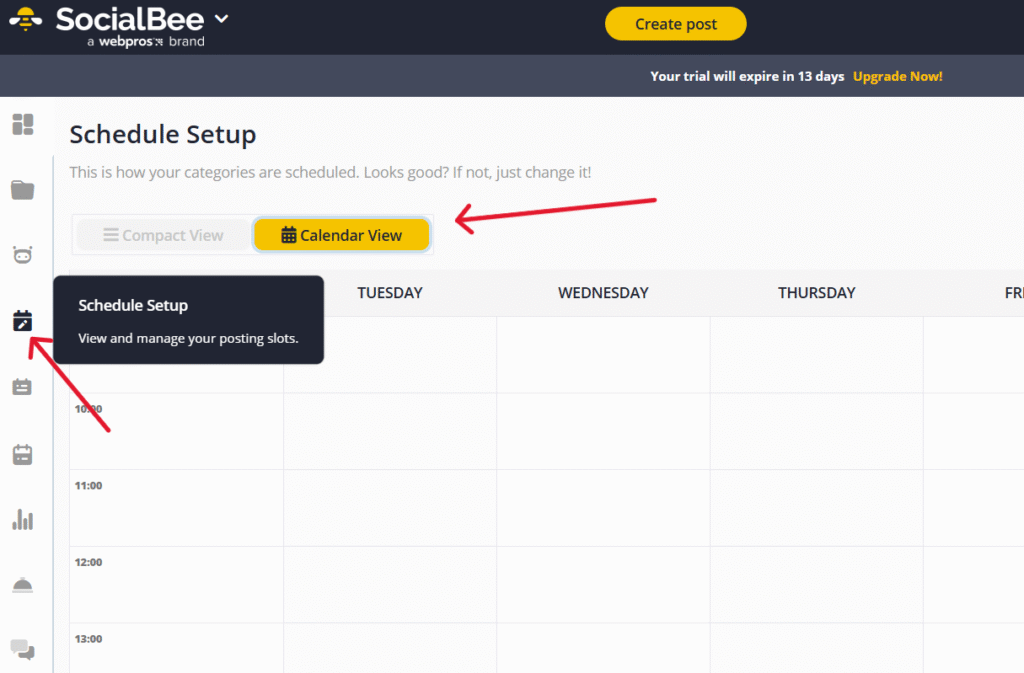
5. Before posts go live, you can preview how they’ll look. Make changes if needed or send them for approval
Once everything is scheduled, SocialBee will automatically post on your behalf.
6. Use the Social Inbox to read and reply to Comments, Messages, and Mentions. You can go to the Analytics section to check how your posts are doing.
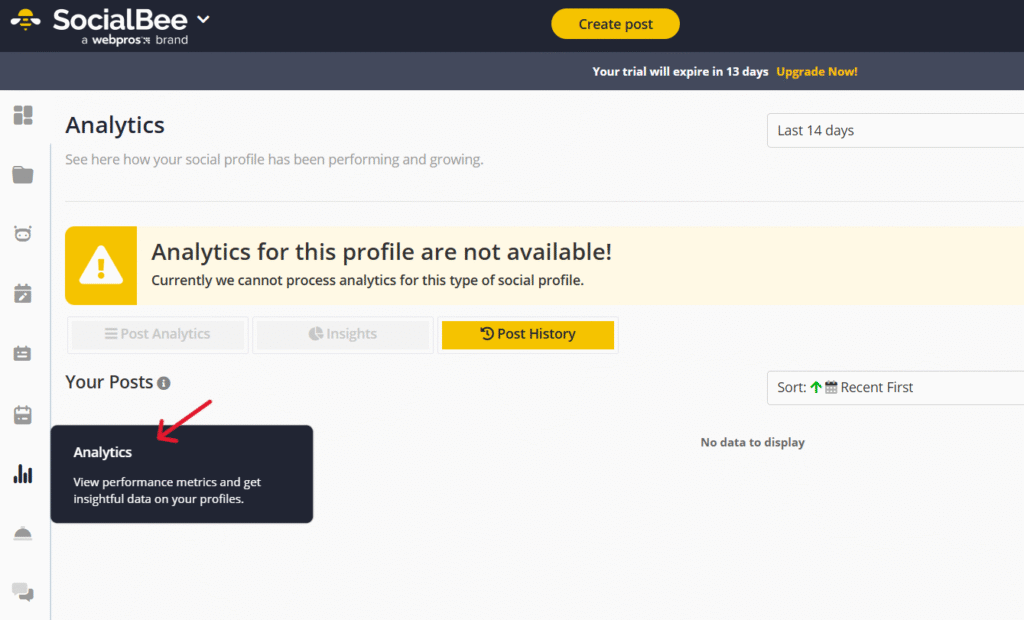
Comparison of Social Media Automation Tools :
| Tool | Platforms Supported | Best For | Key Features | Pricing |
| Meta Business Suite | Facebook, Instagram | For Facebook and Instagram users, a free solution | Scheduling posts, managing inboxes, and insights | Free |
| Zoho Social | Facebook, Instagram, Twitter, LinkedIn, Google My Business, Pinterest | Companies that handle several platforms | Teamwork, SmartQ scheduling, and reports | Free & Paid |
| Buffer | Facebook, Instagram, Twitter, LinkedIn, Pinterest | Simplicity and clean interface | Analytics, AI assistant, and queue-based posting | Free & Paid |
| Hootsuite | Facebook, Instagram, Twitter, LinkedIn, YouTube, Pinterest | Bigger agencies and content teams | Campaign planner, inbox, analytics, and streams | Free Trial & Paid |
| SocialBee | Facebook, Instagram, Twitter, LinkedIn, Pinterest, TikTok, Google My Business | Content recycling & segmentation | Evergreen content, post categories, and service suggestions | Free Trial & Paid |
Tips for Beginners
- ✅Start by selecting one or two platforms that have the highest levels of audience engagement.
- 🧠 Use a content calendar to plan your material on a weekly or monthly basis.
- 🖼 Create quick, branded images with Canva
- 👂 Do not just plan and disappear; stay active by checking in frequently
- 📈Adjust your social media automation strategy based on weekly results evaluations.
Avoid these common mistakes
- ❌ Ignoring messages and comments after scheduling
- ❌ putting the same material across many platforms
- ❌ posting at random without utilizing insights or analytics
- ❌ Allowing out-of-date promotions to appear in planned posts
Social media automation is not merely for convenience; rather, it is a time-saving strategy that helps agencies or small businesses grow without sacrificing quality. Social media automation frees up time for customer service, creativity, and client engagement.
If you are just starting out and are focusing on Facebook and Instagram, Meta Business Suite is a great free option. Do you prefer simplicity? Try using Buffer. Do you need control and insights across several platforms? Hootsuite or Zoho Social are your options. Additionally, if you are planning a content strategy for an extended period, SocialBee is your best bet.
Select that one tool that best suits the objectives of your business at this time. If you use social media automation on a regular basis, it can help you keep up a professional online image while lowering stress.
🚀 Are you all set to boost your content workflow?
Use a free tool to get started, like Meta Business Suite or Buffer! To automate social media like a pro, switch to more advanced tools like Hootsuite, SocialBee, or Zoho Social as your company’s demands expand. Try it today and you will be shocked at how much time and work you may save!
FAQs
What is social media automation, and why should we use it?
Social media automation is used to schedule and manage posts in advance for your various social media platforms which can be used to save time, maintain consistency, and reach a larger group of audience without requiring daily efforts.
Is automation necessary for smaller enterprises or solo business owners?
Indeed, automation helps maintain a regular publishing schedule and minimises manual labour, which benefits even solo business owners.
Will automated posts seem robotic, or will engagement have an impact?
No, as far as your content is authentic and audience-oriented, it won’t. Automation only controls the timing factor; engagement is still determined by the quality of your content.
Is it still possible to interact with my followers using automated tools?
Yes! Many platforms include an inbox management option or notifications for the same so that you may reply to feedback and messages at once.
What is the best free tool to get started?
Meta Business Suite is a superb free tool for Facebook and Instagram. Buffer also provides a user-friendly free plan for several platforms.
Do these tools function on all social media platforms?
Each tool works with a number of different platforms. For example, Hootsuite offers more channels than Meta Business Suite, which focuses just on Facebook and Instagram.
How frequently should I post using automation tools?
That will depend on the viewers and goals. Three to five times a week is a good place to begin. Utilise Analytics tab to slowly improve the frequency of your posts.



