
10 AI Tools for Digital Marketing in 2025
Introduction:
In 2025, the world of digital marketing is evolving at a rapid pace and artificial intelligence (AI) is the driving force behind this transformation. Most of the business rely on AI for automation of work, to increase work efficiency and to enhance engagement. In today’s era every flied is using AI tools. Even AI tools are used in digital marketing. Whether it is content creation, SEO, creating attractive ad copy, making poster or reels, email marketing, developing websites, there are many paid as well as free AI tools. Everyday new startups are launching various AI tools and it is getting difficult to choose which are the best AI tools that works best for digital marketing. So, I have short listed top 10 AI tools for digital marketing in 2025, that will help you in your digital growth.
How AI is Changing Digital Marketing?
According to a survey conducted by, SurveyMonkey, 88% of marketers depends on AI tools in their current jobs.
Here how AI is impacting on digital marketing:
SEO Optimization: AI tools such as clearscope, Outranking helps to create content, keyword research and boost ranking. Content Creation: AI powered tools help in making post, reels, content writing in lesser time and giving high quality results. Chatbots: They give 27*7 customer support and increase customer engagement.
Smarter Ad targeting: Platforms like google ads and meta ads manager is using AI to anticipate which the target audience that have high chances for conversion. AI also helps the marketer to automatically set the budget and help in bidding strategies.
Here are the top 10 Best AI Tools for Digital Marketing:
1. SEMrush:
Overview:
AI SEO tools are platforms that are using artificial intelligence and machine learning to help websites rank better in the organic search results. These tools automate tasks like keyword research, performance tracking, competitors’ analysis, content optimization and etc. Some AI SEO tools also give suggestions how to improve and optimize their website and content. SemRush paid plans starts at $129.95/month.
There are many AI SEO tools but my personal favourite is SEMrush. It is your one in all SEO tool. It will help you in keyword research, assist you in writing content, backlink analysis, semrush copilot, AI text generator. These tools help businesses seamlessly manage their marketing campaigns across various platforms, such as Instagram, Facebook, email and websites.
Key features:
SEMrush Copilot: This is an important AI feature of SEMrush. It notifies you when your website’s domain authority (DA) drops, broken backlinks, new possibility of backlinks. It is also a powerful tool to evaluate competitors gap analysis. Helps to improve your websites visibility on search engine result page (SERP). Gives notification when there is any technical issue in your website.
AI-powered Keyword Research: AI-powered Keyword Research uses machine learning and AI to increase keyword findings. Alos gives understanding about keyword difficulty, keyword intent so that the users can make most out of it for their SEO strategies.
AI Toolkit: It is a tool that analyses your bands presence across AI platforms like ChatGPT and others. This tool help you understand how AI view your website/brand and compare your brand to your competitors. This way the tool provides you with opportunities for improvement of your brand. This is a great tool for CEO’s, marketing executives, product and business managers so that they can understand where their brand is standing in AI realm.
AI Writing Assistant: It is a content generating AI tool. It is helpful for marketers and content creators to save time and generate useful content for their social media, websites and other platforms. This tool can generate content in 28 different languages. AI Writing Assistant not only generates content but also check for plagiarism.
Getting Started with SEMrush – A Quick Guide:
To get started, first you need to login/sign up on SEMrush. (https://www.semrush.com/projects/).
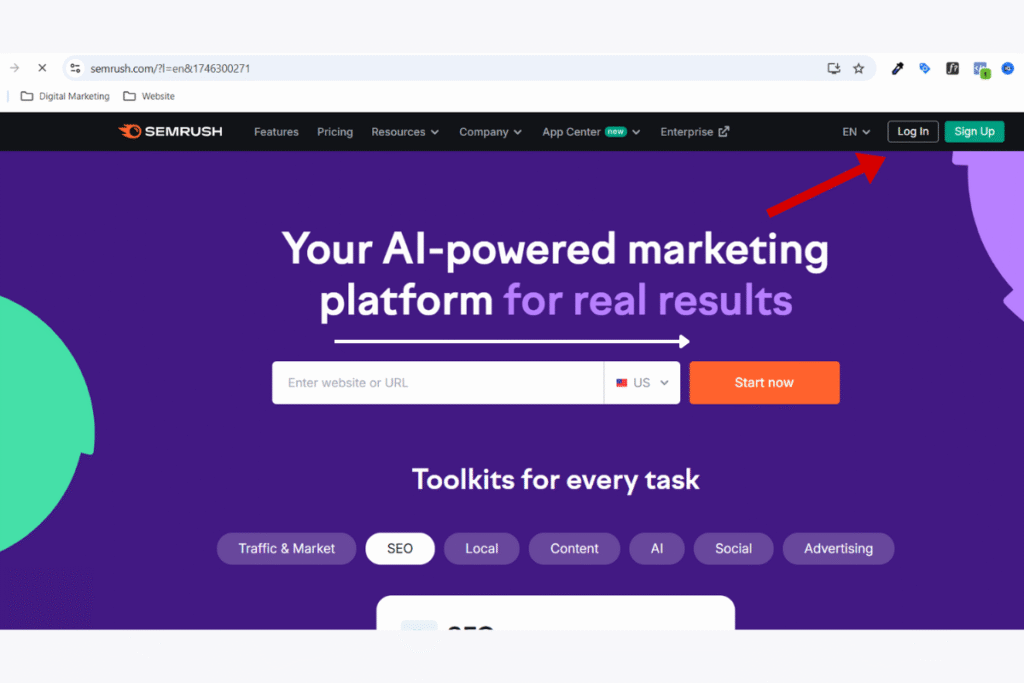
After completing signing up, you will see the SEMrush dashboard. On the left side you will see various features like keyword magic tool, backlink analysis, AI toolkit and etc. As per your requirement choose from various features.
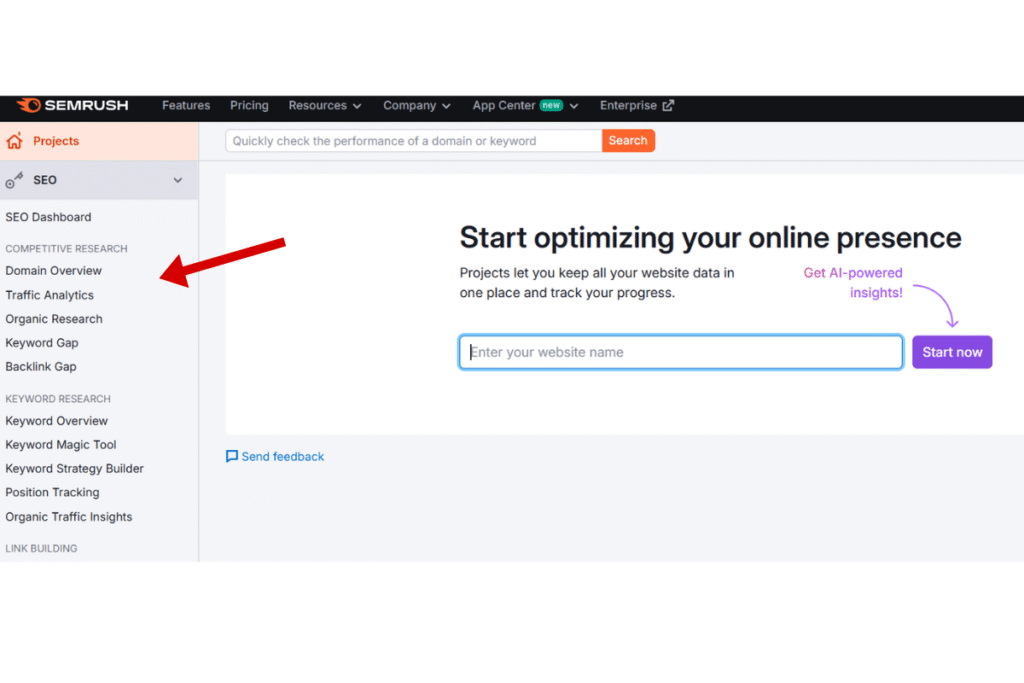
For example, you want keyword overview. So first click on the keyword overview option from the dashboard, type the keyword you want to check its overview. The tool will generate keyword volume, keyword intent, keyword difficulty, trend and many more information.
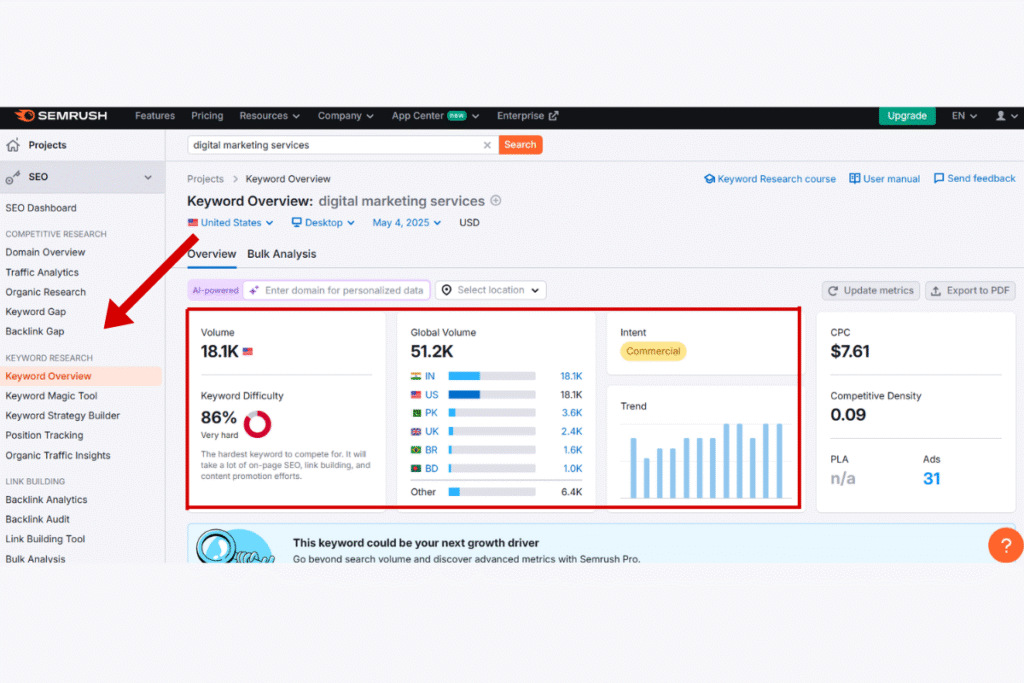
2. ChatGPT
Overview:
ChatGPT use has exploded since its launch in November 2022. Almost every digital marketer today is using it for generating new ideas for reels, posts, creating content calendars for the week, generating catchy captions for their posts. It’s use doesn’t limit only till generating ideas. Beside this ChatGPT also helps in SEO, customer support, strategize marketing campaigns, email writing and etc.
Free plan available for ChatGPT and Pro starts at $20/month (GPT-4).
Key features:
Content creation & Image generation: Now a days ChatGPT is widely used for creating unique contents by many content creators, marketing executives, bloggers and etc. for their reels, social media posts, writing creative ad copies, email. It can create unique content in few seconds. Also, by giving proper prompts to ChatGPT it will generate high quality of images for you.
SEO Assistance: ChatGPT is helpful in SEO till some extend. It guides for keyword research, on page and off page SEO, ranking of website.
Social media strategy: It generates various strategies to help grow your followers and increase your reach on various social media platforms such as Instagram, Facebook, LinkedIn.
Getting Started with ChatGPT- A Quick Guide:
First you need to login/sign up on ChatGPT. (https://chatgpt.com/)
After login, you will find ChatGPT interface like show below in the image.
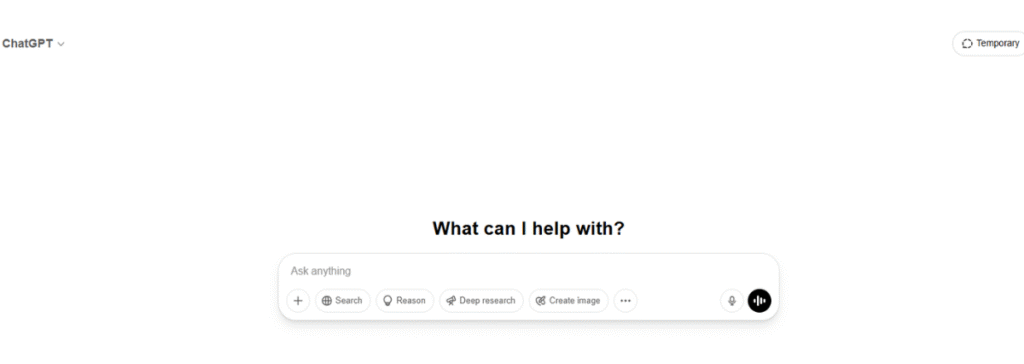
Give clear prompts as shown below in the image, to ChatGPT so that it can generate content according to your requirement.
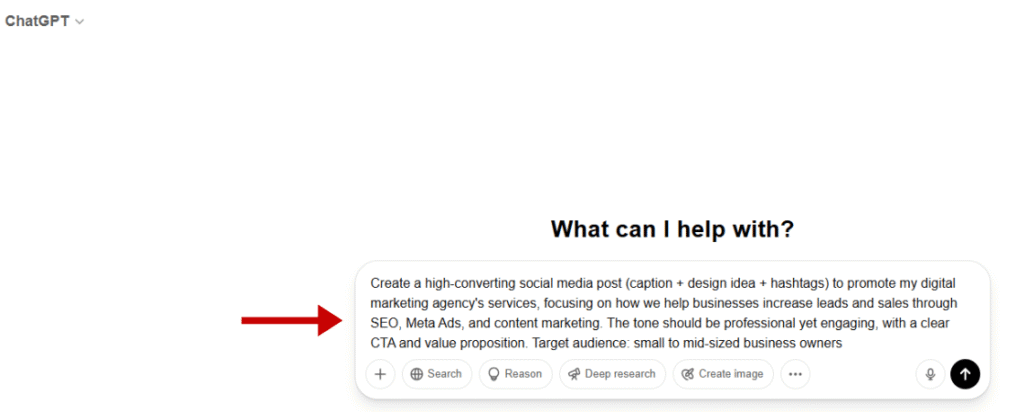
In this example I have given ChatGPT a prompt to create a social media post with caption, hashtags and design ideas for digital marketing agency. After giving the prompt to ChatGPT, it generated content within minutes as shown below in the image. You can use this ideas for enhancing your social media post, reels and create videos on unique and trending topics.
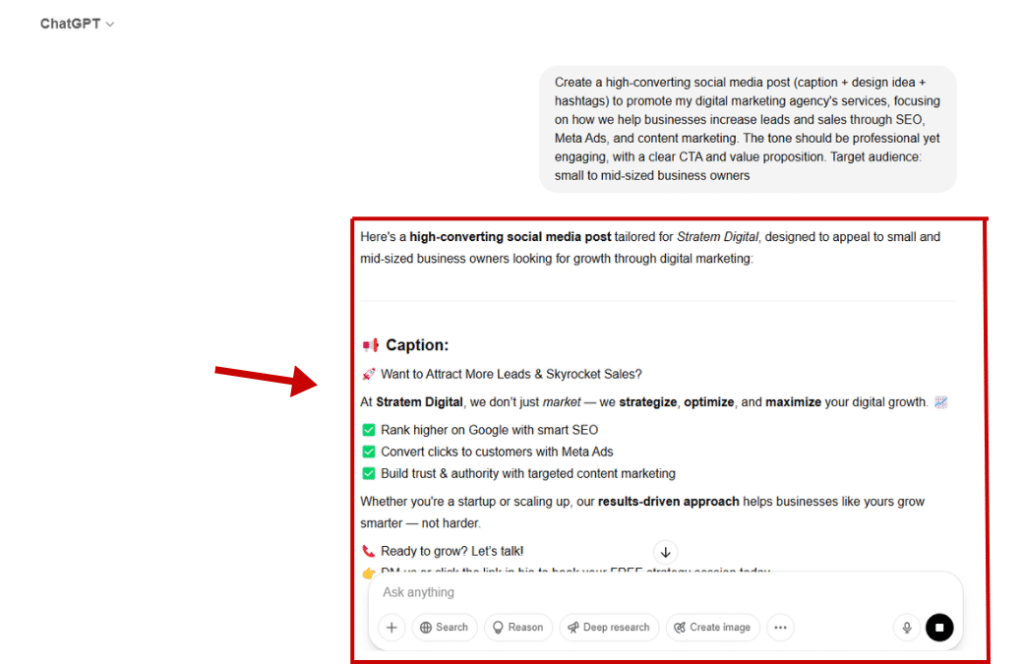
3. ElevenLabs
ElevenLabs is an incredibly useful AI tool that makes video creating more fun, easy and impressive. This is a text to voice generation AI tool. It provides high quality, speech in any voice including human voice in 32 different languages. It speeds ups the content creation and makes videos more engaging. These tools are used widely for storytelling, educational content and marketing.
This tool has limitation for free use and paid plans start from $5/month.
Key features:
Text-to-Speech: This is an amazing feature of ElevenLabs that converts your text into speech. It not only converts your text to speech in English but in various different languages such as Hindi, French, Spanish, etc. Also, with this tool you can generate your speech with different accents, voice of male or female, you can also control speed you your speech with its voice features.
Voice Cloning: With this feature you can replicate or clone your own voice and save it on ElevenLabs for further use. This is a one time process where you have to clone your own voice once and then you can create any speech in your voice within few minutes. This helps save a lot of time recoding your voices for different videos, scripts.
Getting Started with ElevenLabs: A Quick Guide
Before starting you need to sign up/ login to ElevenLabs. (https://elevenlabs.io/ )
After login you will get dashboard as shown below
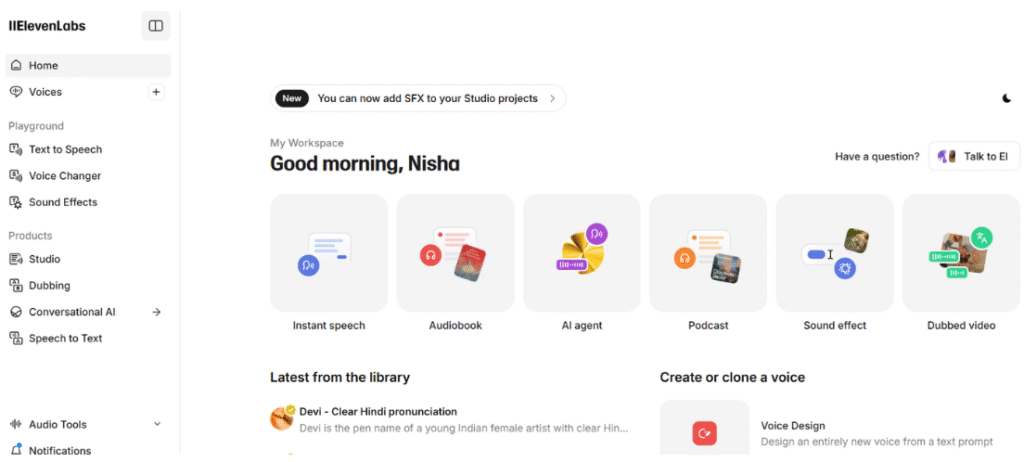
On left side you will find different feature such as text to speech, voice changes and more. Select Text to Speech option and then write the text that you want to convert it into speech in the given box. You can add up to 5,000 character text. On the right side, you will find settings where you can change the gender of the voice, speed, language and accent of the speech as per your choice. Once you have selected the voice and written your text in the box, click on generate speech button. It will convert your text into speech withing minutes. You can then download this audio and use for making more engaging videos, reels and posts.
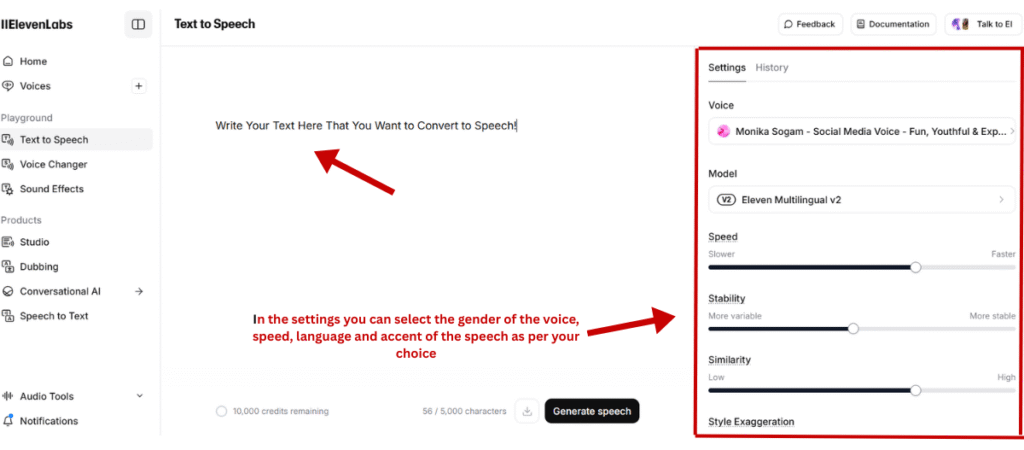
4. PhotoRoom
PhotoRoom is an amazing photo editing tool. This tool has various features such as AI background removing, AI image generating, AI expansion, improving image quality. This tool is user friendly and creates professional images. By using this tool, you can boost your brands engagement and increase sale. There is also mobile application available for both iOS and android phones.
With free basic plan you have limited access; Pro plan is $9.99/month.
Key features:
AI Background Editing: This tool automatically removes backgrounds from the images and also helps to create different attractive backgrounds for your images in less than a second. You can also change the background colours to match your branding, themes, products.
Generate Image: Give a detailed prompt to the AI of the image you want to generate. The AI will generate image within minutes. But make sure that the prompts you are giving are specific like mention the theme of the image, background, mood and etc.
Getting Started with PhotoRoom: A Quick Guide
Download the application on your mobile phone and Sign Up/Log in. You can also use PhotoRoom website to login. (https://www.photoroom.com/).
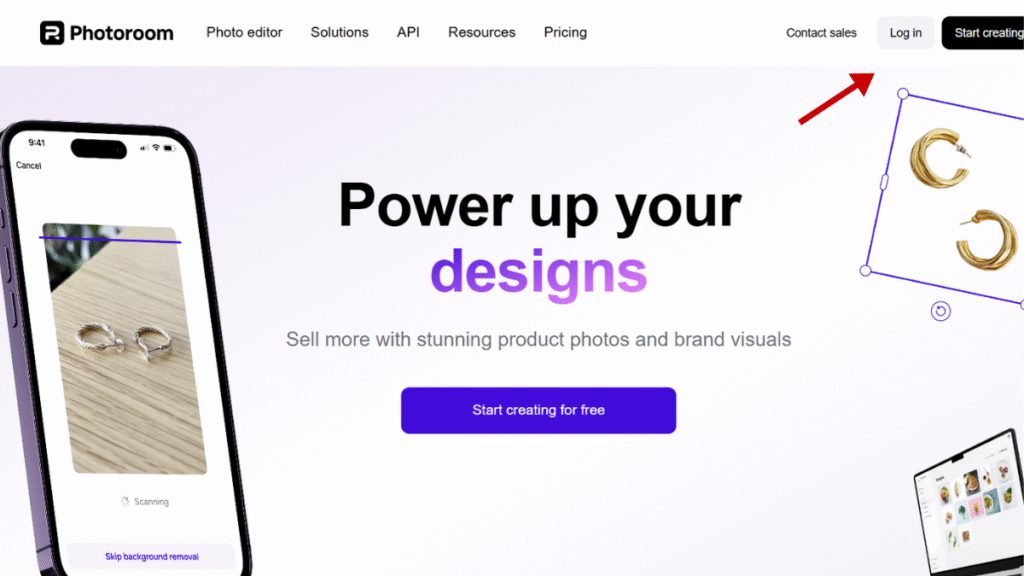
For removing the background from your image, first select Start from Photo option, upload your image.
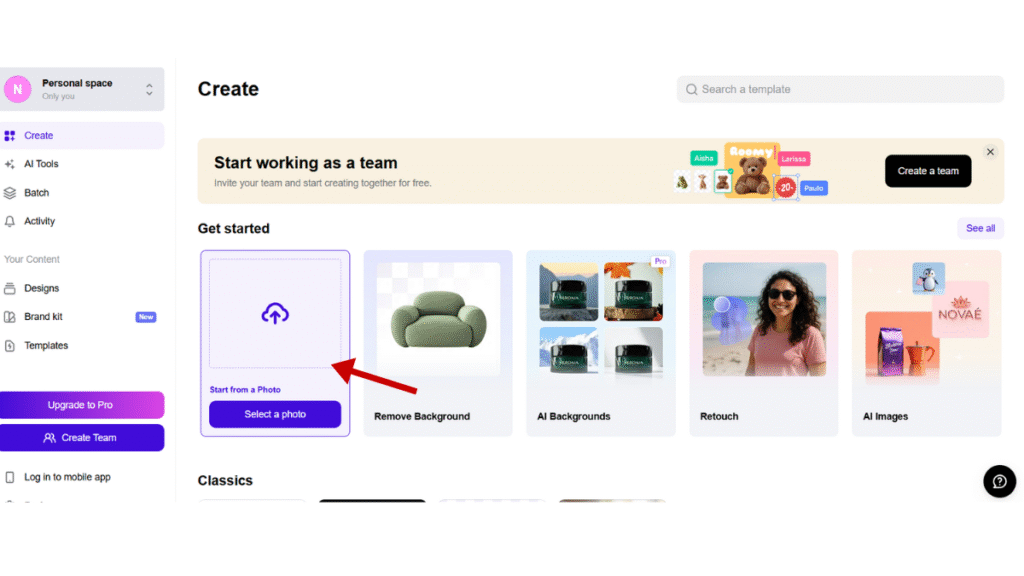
After uploading the image, on the right side you will see change background option, click on it and now you remove the background of the image, change the background of the image or even make the background transparent.
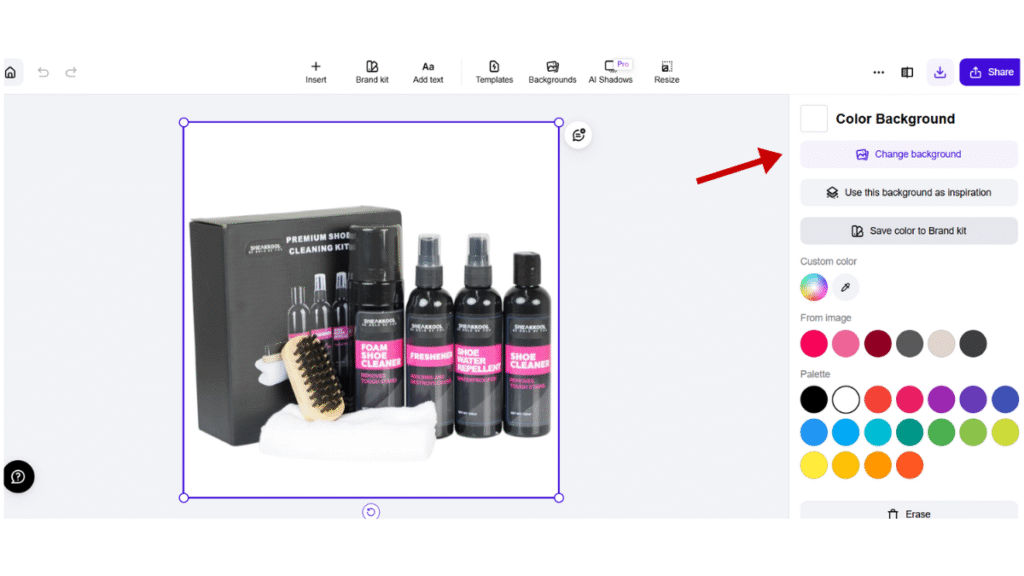
To future enhance your image you can add text to the image, resize the image and with the help of magic retouch option you can remove any unwanted object from the image. To remove unwanted object from the image select edit cutout option on the right-side tab, and erase the object that you don’t want in your image.
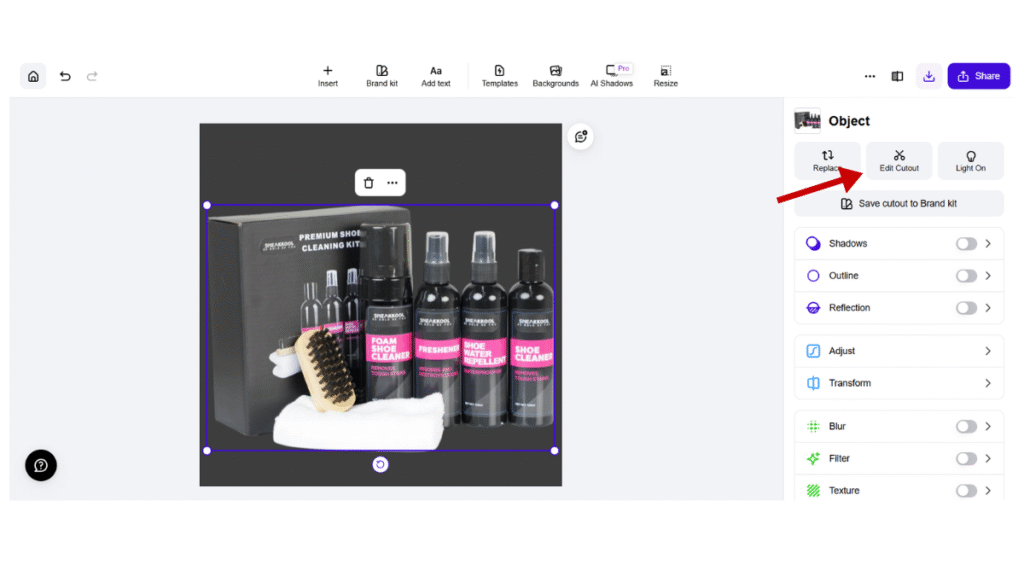
This is how the final image will look after removing the unwanted object from the image.
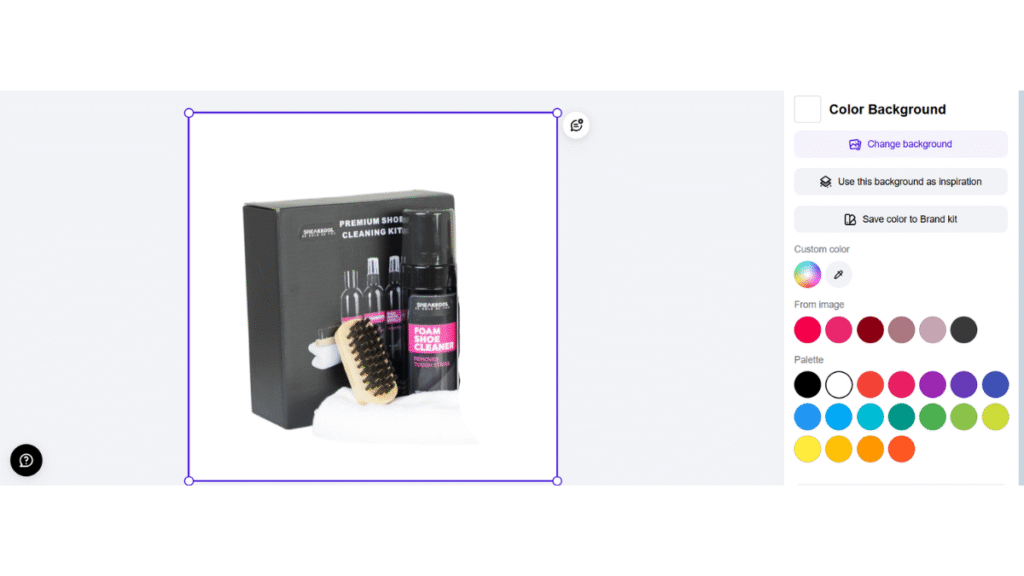
5. Reclaim AI
By dynamically allocating work, meetings, and breaks based on your priorities, Reclaim, an AI-powered scheduling assistant, lets you make the most of your schedule. Reclaim has significantly improved my time management since I started using it to better manage my schedule.
Paid subscription strats at $8/month.
Key features:
Smart Meeting: This feature of the tool assists you to find the perfect time for your routine meetings keeping in mind schedules of your every team member. This helps to save time by coordinating with your team members and avoiding time clashes or overlapping appointments.
Tasks: This feature is helpful to create your daily task so that you can complete every task before your dead line. With this feature you can schedule your task with its due date, you can set minimum and maximum duration needed for the completion of the task. Can add important notes to the task and also set the task as private so that only you can view the task.
Planner: It shows all events from your connected calendars, with special indicators for Reclaim-managed items. You can control the duration of tasks directly by using this feature. It can be used to reschedule your meetings/task.
Getting Started with Reclaim: A Quick Guide
First of all, sign up/login into Reclaim AI (https://reclaim.ai/)
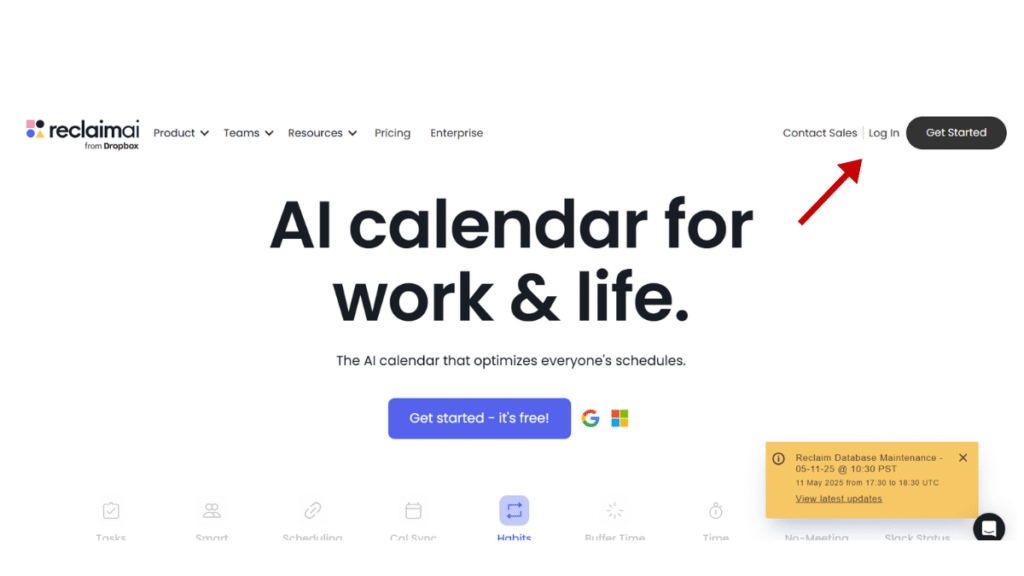
For creating planner, navigate to the planner section on the left side of the dashboard.
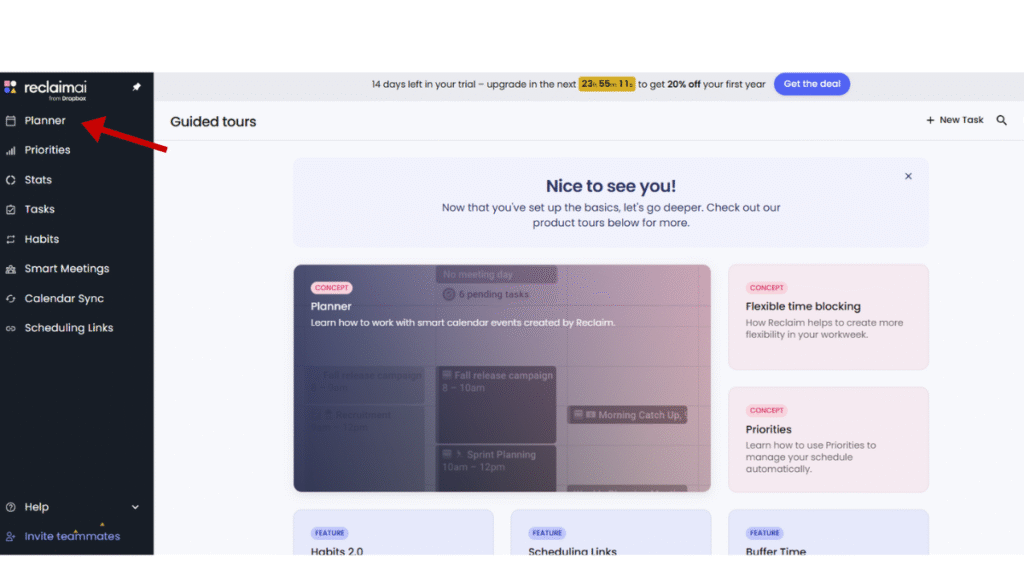
Select the day you want to create the task. Add the task name, duration needed to complete the task and its due date.
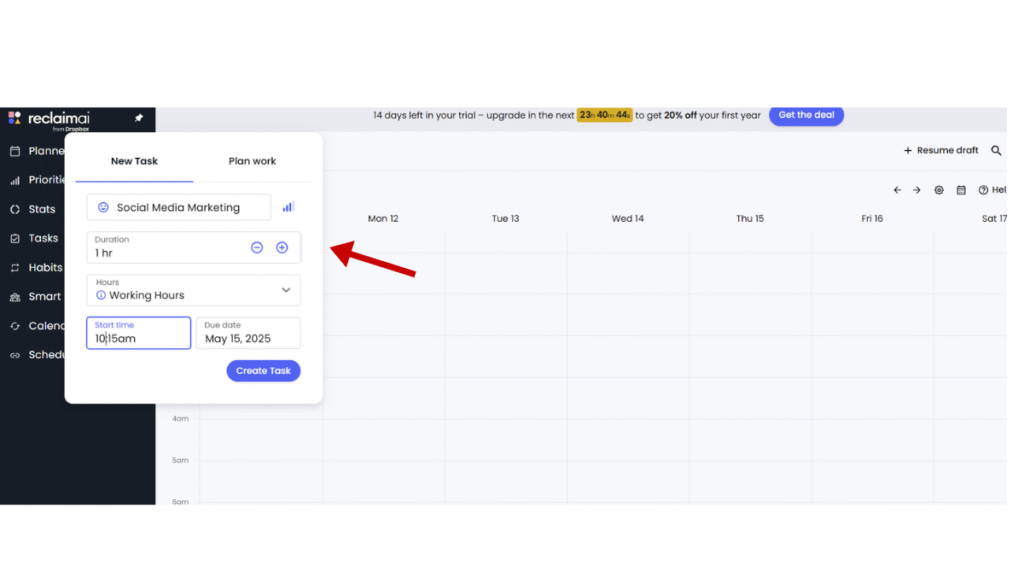
By repeating the same process you can create the task your whole week or month as per your convenience.
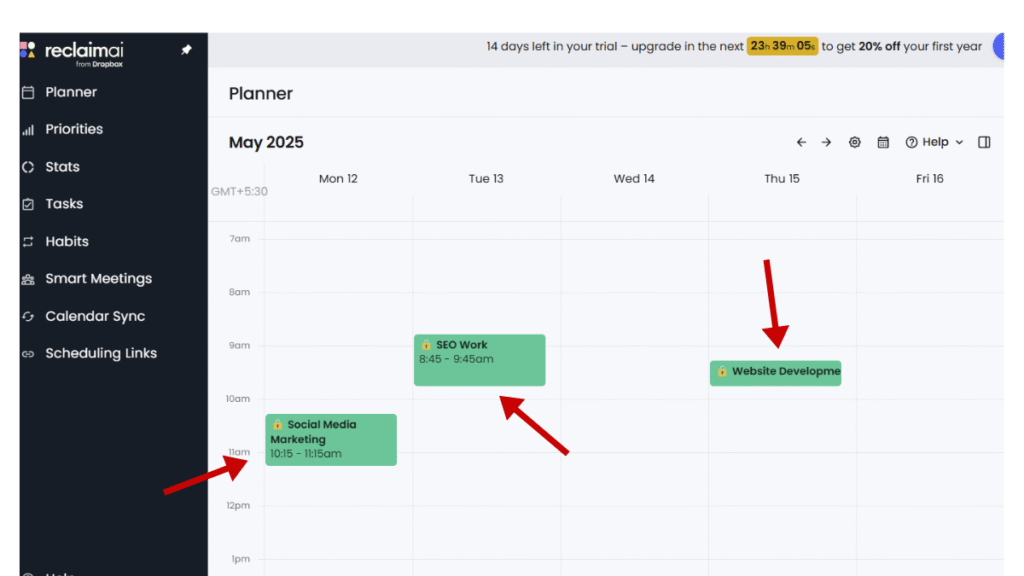
6. Clay
Clay is a powerful lead generation AI platform. It offers an AI-powered lead scoring tool that automates the lead qualification process on autopilot.
Plan starts from $50/month
Key features:
Lead Generation & Enrichment: Clay helps you to collect quality leads from platforms such as LinkedIn, Apollo and etc. You can find leads by applying filters such as company type, employee number, job titles, location. This tool automatically verifies emails and contact numbers of the leads for you.
Draft emails with AI: This feature allow you to create customised emails directly into your workflow. It is beneficial for follow up, inbound replies or cold emailing.
Getting Started with Clay: A Quick Guide
Start by signing up/login to the Clay (https://www.clay.com/).
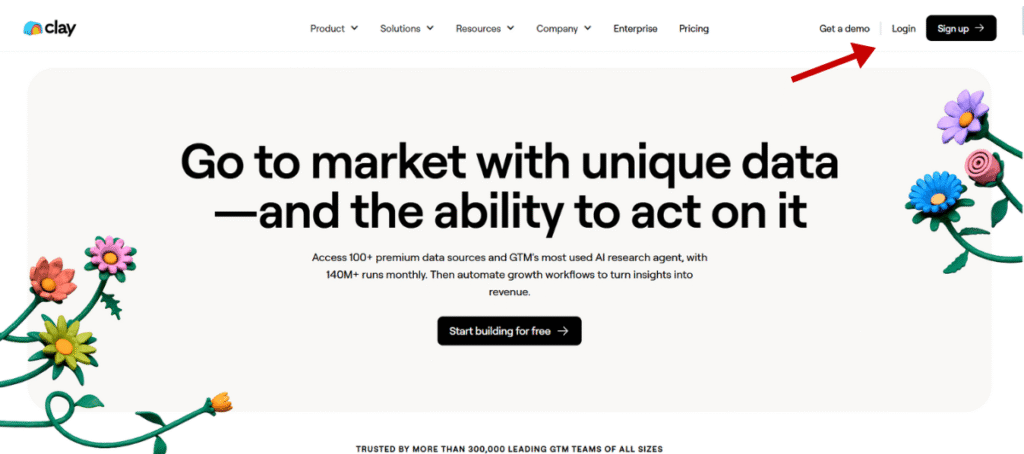
When you login a pop up with What’s the first problem you want to solve with Clay will appear. You can choose from options from:
- I don’t have enough customers
- I need to be using AI
- My outreach isn’t working
- I need more data for better targeting
- I have bad contact data
- I don’t know, just exploring.
In this example I have chosen first option that is “I don’t have enough customers”.
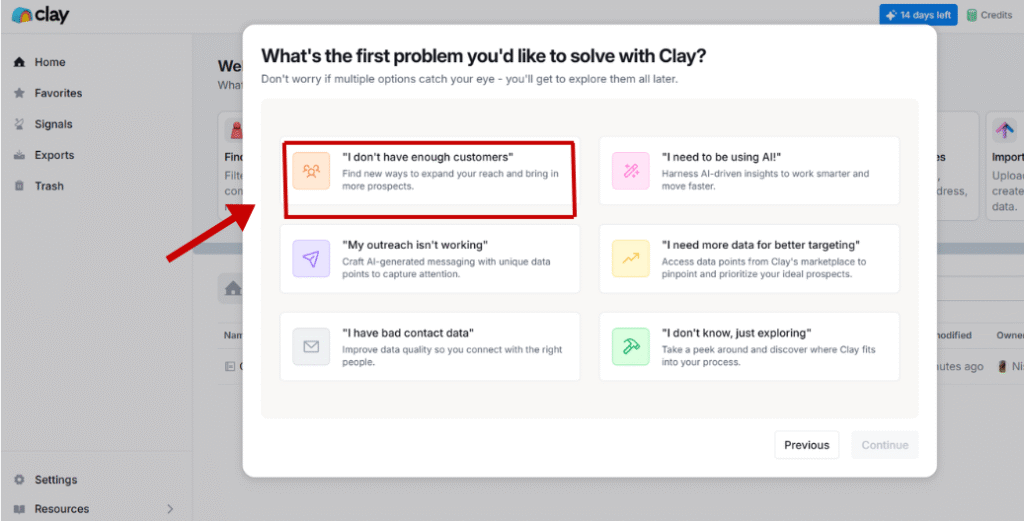
After selecting the option on the left side, you will find Step 1, in which you will have to filter by industries to include, industries to exclude, job titles, company size, location, etc. according to what types of leads you want.
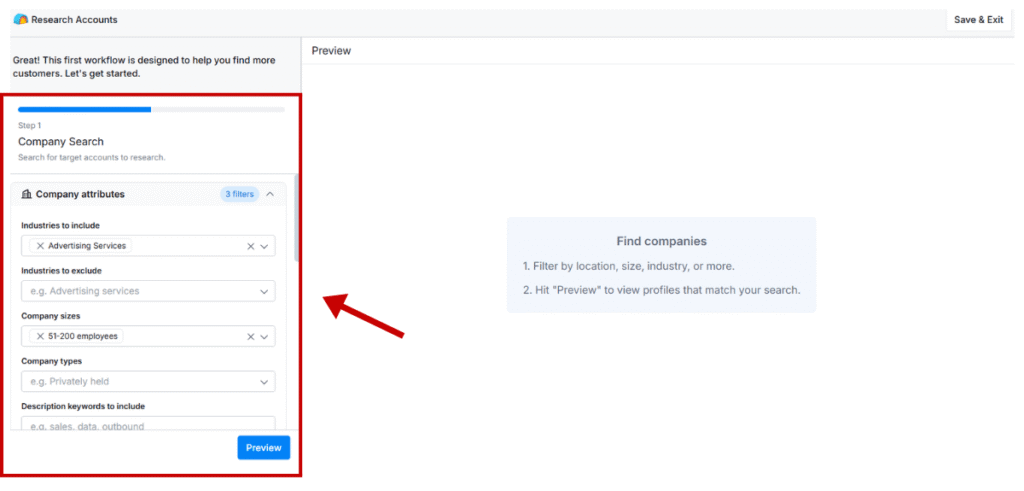
Once you have finished applying filters click on preview and list of company names, job titles, location, and there LinkedIn URL will be shown. As shown in the image below, I got at least 1,000+ result. You can then import this in CSV file format.
This feature in Clay allows you to create selective contact lists by identifying individuals at specific companies and enriching their profiles with valuable data such as email addresses, job titles, and LinkedIn URLs.
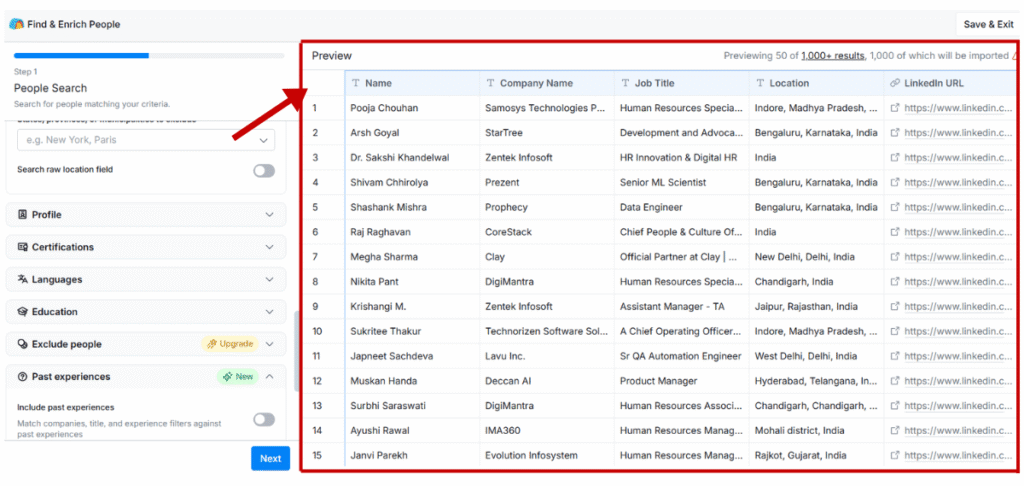
7. Canva Magic Studio
Whether you are freelancer, a content creator, marketer, an individual, team or a company you don’t need to switch between multiple AI platforms to create an expert level design, as Canva Magic Studio is your one platform solution for all your needs. Keeping in mind the ever-growing demand for the AI in designing and creating, Canva officially launched Canva Magic Studio on 4th October 2023. It designs, resize, generate images and videos form text, image to text, can remove background and does many more thing. This was created not only to fast track your work, but also make your designs creative and professional. This is tool is great help for beginners who want to create designs like an expert.
Starting of paid plan $15/month per person or $120/year per person
Key features:
Magic Design: It uses AI to generate engaging videos for your personal or professional use. You have to just upload image for video and describe what type of video you want and within minutes it will create videos for you. After the video generating is completed, you can do the final editing as per your need. To use this feature, follow simple steps given below:
Step 1: Go to your Design
Step 2: Click on Generate videos
Step 3: Upload your images or videos. Add minimum three to maximum ten files.
Step 4: In short describe the video you want to create. The prompt should be simple and instructions should be clear to make video to exactly match your requirements.
Step 5: Select Generate. Within minutes it will generate engaging and professional video.
Step 6: Do necessary changes as per your needs.
Magic Media: Visualisethe design you want to create. Enter proper prompt to the magic media and it will create attractive media for you. No hassle. No hard work, only smart work.
It allows you to generate medias from text to image, text to video and also text to graphics. You can select your style, sizes as per your needs.
Magic Switch: This feature automatically turns your designs into different languages, dimensions and format. For example, can change your presentation into a summary, blog post or even turn it into an email. You can also change languages of your design into different languages. Magic Switch also help you to resize your designs into various social media platforms.
8. DeepSeek AI
The tool helps with content, audience targeting, SEO, and automation. It analyzes data from social media, websites, and more. This way, businesses can understand their clients better and create content that related to them. It helps in data-driven decision making, social media optimization & engagement and more.
DeepSeek AI is a revolutionary platform that help you with various range of tasks, from digital marketing, coding, creating content, data analysis and much more. Launch in the year May 2023, this tool has direct competition against ChatGPT.
The best part of this AI platform is that it is free of cost and there are no hidden charges, or paid version and neither you need to buy paid subscription for using it. It supports various languages such as Chinese, French, English, etc.
Key features:
Content Creation: DeepSeek generates engaging content for blogs, social media, SEO friendly articles, summary, emails, reports, codes and much more.
Coding: Its DeepSeek Coder helps to debug and write code in various programming languages such as Java, Python, etc. Also, it can explain various difficult programming languages and generate documents for the same.
Data Analysis: It helps you to analysis, summarise complicated documents such as research papers, research articles, PDF’s, spreadsheets and more.
Getting Started with [Tool Name]: A Quick Guide
You don’t need to signup or login for basic use of DeepSeek AI. But if you want additional features, you can login through there website (https://chat.deepseek.com/). Or you can download their mobile application for (iOS/Android).
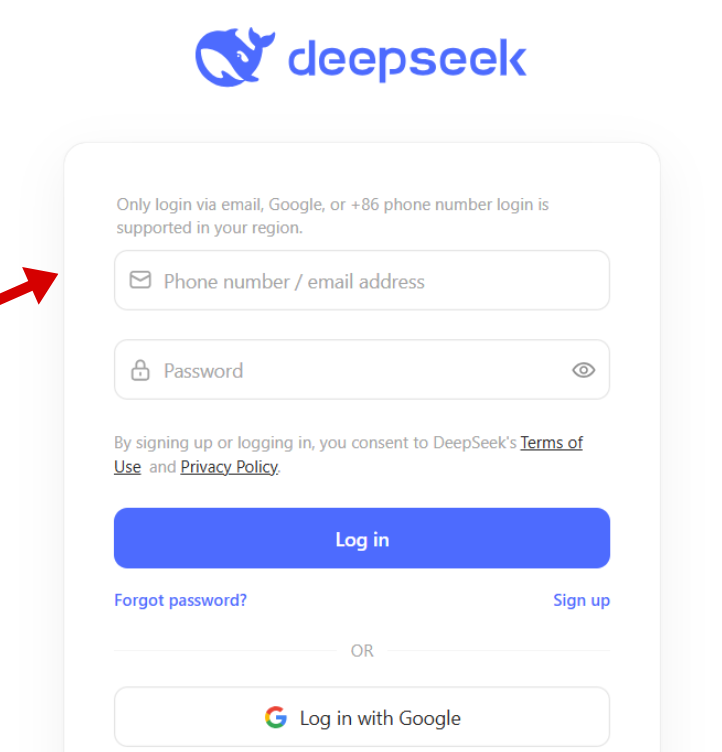
Using DeepSeek AI is really very easy just login in and give short and clear prompt and it will generate your content within minutes.
For example, I want a summary of the long research paper. So, I have given a short and clear prompt to DeepSeek AI and attached a Pdf file.
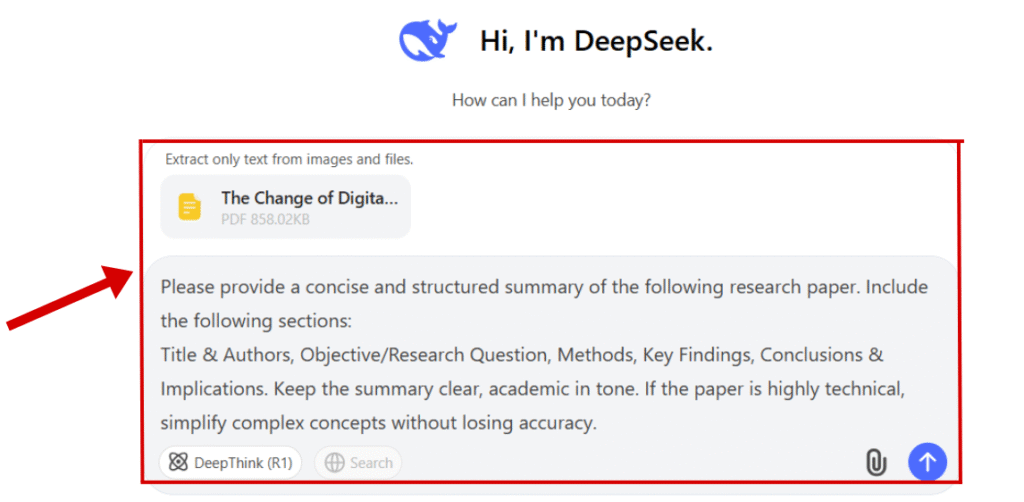
Within few minutes it has generated a short and accurate summary of the pdf research paper. This is a valuable feature and saves a lot of time. This feature extract valuable information from the pdf so that you can easily understand what is the research paper is about without spending hours to read it. Also, many research papers are complicated with difficult language. This tool helps to understand all the complex information in simple manner.
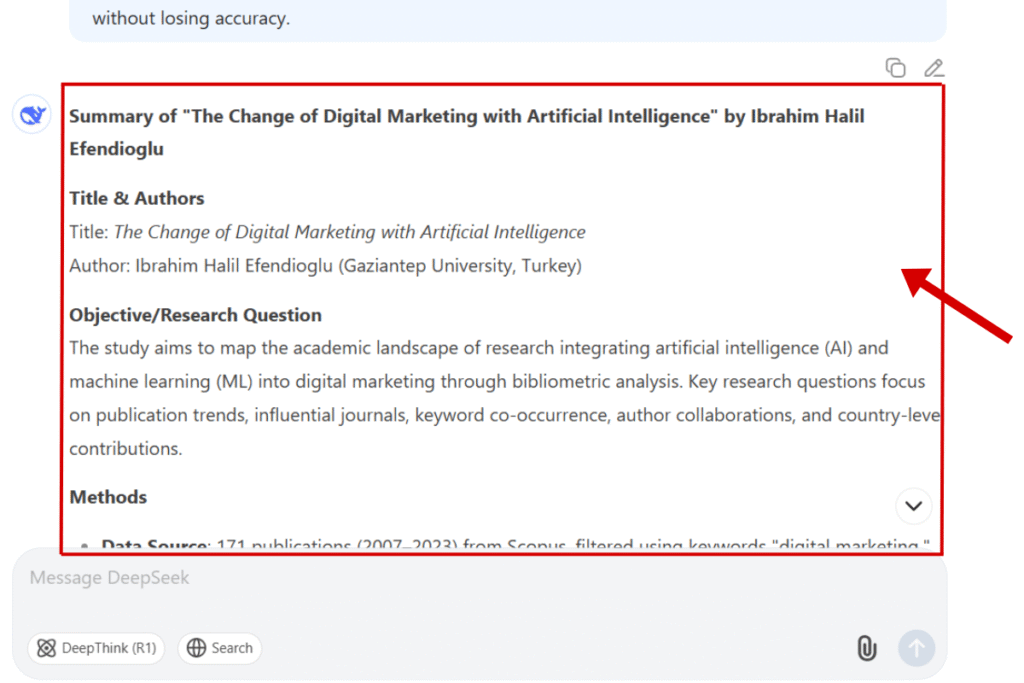
9. Jasper AI
Jasper AI is a premium generative AI tool specifically made for content marketing. You need a paid subscription for using the tool. But, the platform allows a free trial so that the user can get to know about its features before purchasing the paid plan. It generates high quality and unique contents for blog posts, social media, marketing ad copy and etc. It is also known as content creation platform, as it helps its users to expand content and creative potential.
Paid plan begins from $49/month.
Key features:
Templates: Jasper AI have over 50 templates for various content marketing and marketing campaigns in across 30 different languages such as English, Hindi, Marathi, French, etc. The templates are for all type of contents such as blog post, social media posts, emails, LinkedIn post, product description, etc. As the result you automate the process and make the work easier and faster.
Brand Voice: This feature of the Jasper AI makes it unique from other AI platforms. You just need to tell the platform about your company information, what type of content your company creates, tone, style, etc. And it will create content keeping in mind your company’s style and brand voice.
Getting Started with Jasper AI: A Quick Guide
Login to Jasper AI (https://www.jasper.ai/).
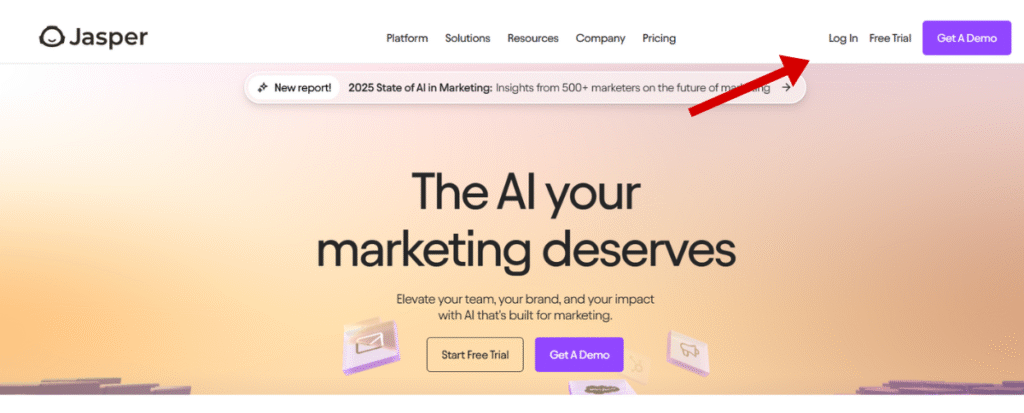
Once you are logged in, you will see user friendly dashboard with features like templates, chats, workflow and etc. Choose from over 50 templates as per your requirement and give prompt to Jasper AI. After giving prompt click on generate. It will generate your content in no time. Review the generated content and edit according to your needs.
10. HubSpot AI
HubSpot AI is integrated with HubSpot CRM software for customer services, sales, marketing and etc, saving time and automate task for faster and smoother experience of its user.
Paid subscription starts from $20/month.
Key features:
AI Content Assistant: This tool helps to generate social media posts, blogs, articles and create content with just giving simple instructions to the tool.
Web Building Assistant: A website is crucial or any business or company for promoting, selling and showcasing it products or services. The web building assistant helps to generate your website pages, landing pages, website menu within few minutes just by giving clear instruction on who you want your website, your website’s introduction, style.
AI Chatbot: A handy feature that uses AI chatbots to communicate with visitors coming to your website. With this AI chatbot you can provide 24*7 customer service to your customers or anyone visiting your website.
Getting Started with HubSpot: A Quick Guide
For getting started with HubSpot login to the website. (https://www.hubspot.com/). Or you can download its mobile application. It is available for Android/ iOS.
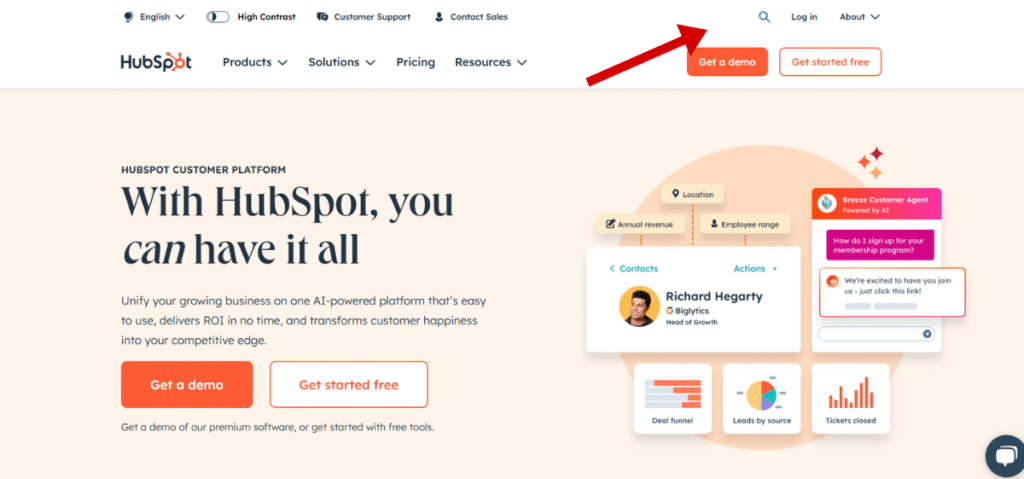
Once the login is completed, on the left side you will see dashboard.
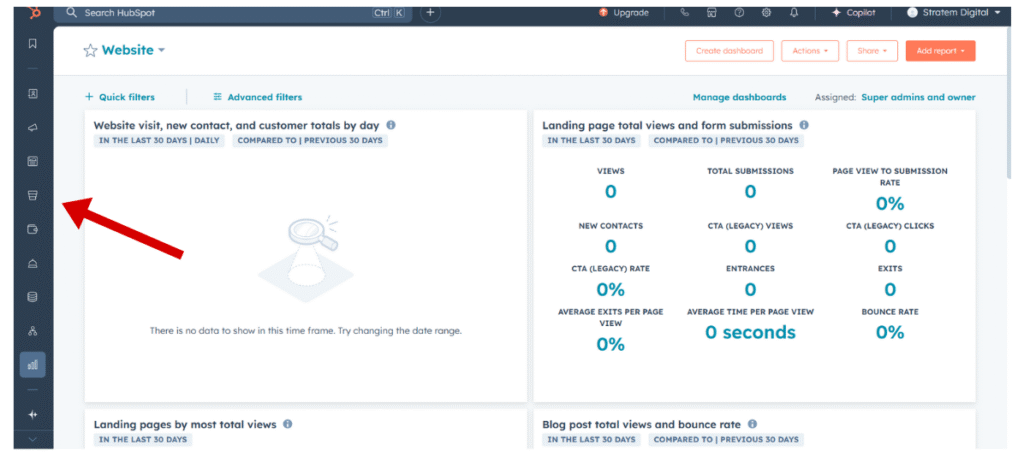
Navigate to Content Tab—-> Website Pages—-> Create Website with AI
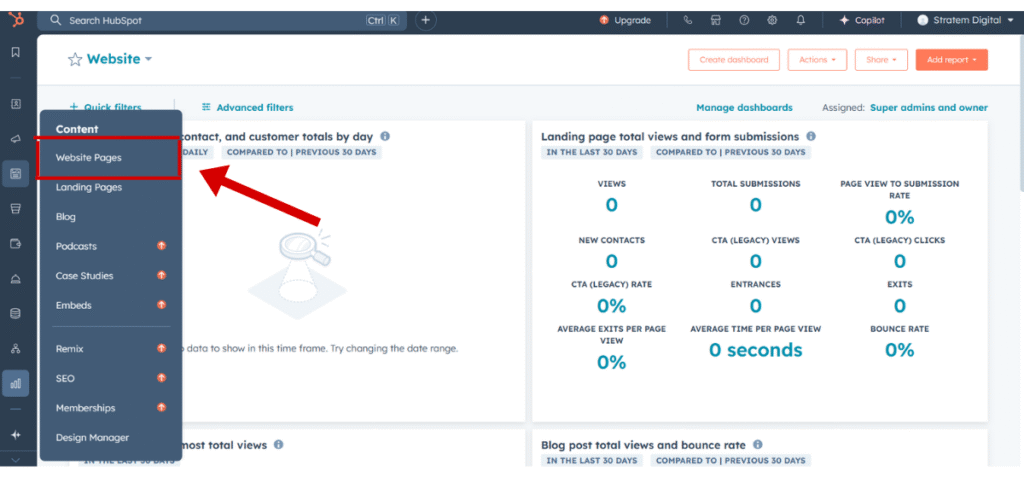
Now you will see an interface with describe your business, select goal. First describe what is your business about in short and give clear prompt.
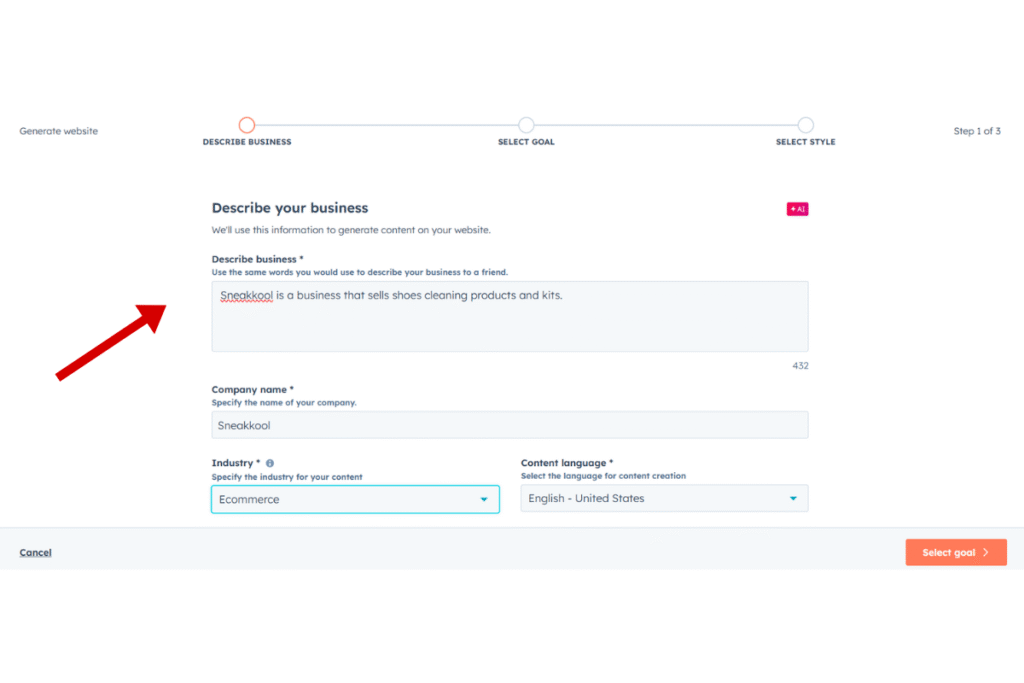
and then select the goal of the business and style of the website you want. Click on generate website.
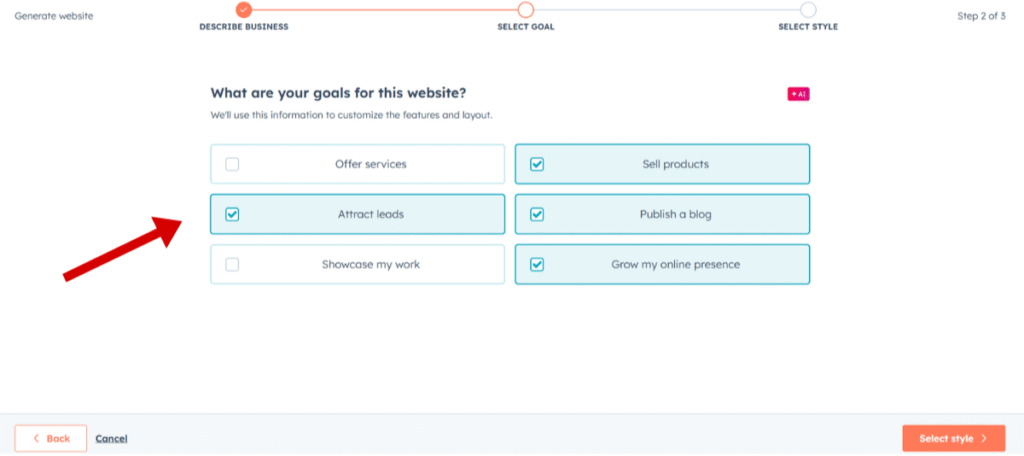
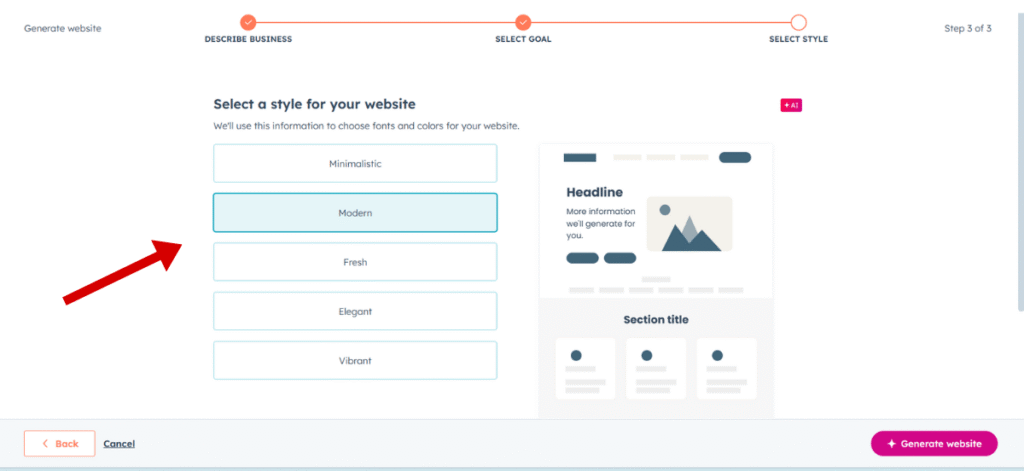
Just with these three simple steps you can design and create your website within few minutes. You can future edit your website as per your requirement and choice.
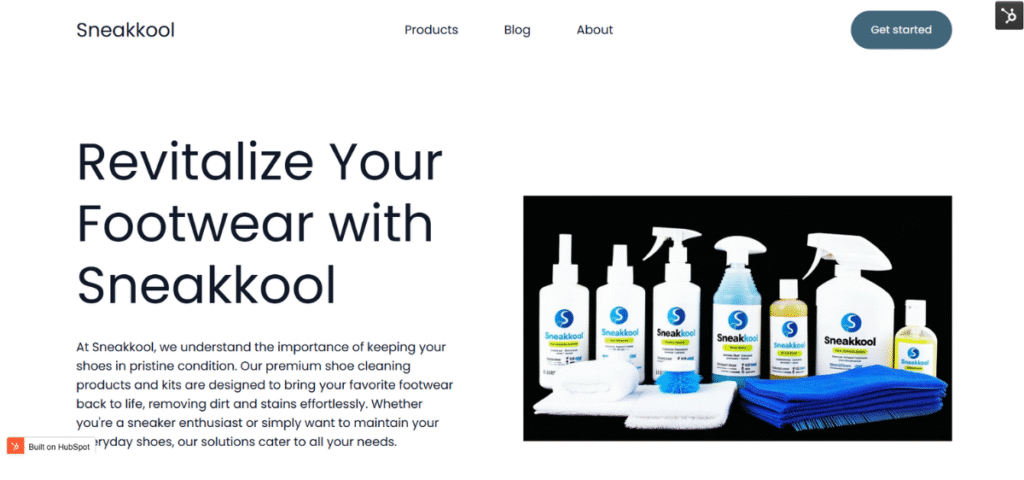
Conclusion:
AI rapidly transforming digital marketing, making task like SEO, website design and development, customer service, content creation, marketing, video editing, etc. fast and time saving. Whether you are freelancer, company owner, employee, business owner you can use paid and free AI tools for creating unique contents and completing your task rapidly.
FAQs:
1. Can we use AI tools for professional use?
Yes. AI tools like DeepSeek, HubSpot, Canva, and Reclaim offer powerful free features. However, paid subscriptions gives you more capabilities and customization and is more suitable for professional use.
2. Which AI tool is best for content creation?
Currently ChatGPT and Jasper AI are one of the best options for content creation. Canva Magic Studio is a great pick for designing, video editing,
3. Do I need technical skills to use these tools?
No. Most of these tools are beginner-friendly and designed for marketers without coding knowledge.
4. Can I use multiple AI tools together?
Absolutely. For instance, you can create unique ideas for content creation with ChatGPT or DeepSeek, design creatives with Canva, and schedule social posts using HubSpot.
5. Will using AI hurt my SEO rankings?
Not if used correctly. You can not completely use the AI generated content as it is. You have to make changes according to your needs. AI generated content should be human-reviewed and optimized to avoid generic or spammy content that Google penalizes.
6. Which AI tool helps with SEO the most?
SEMrush is at the top for SEO research, keyword planning.



